Album Art
- Thread starter D0gsballs
- Start date
You are using an out of date browser. It may not display this or other websites correctly.
You should upgrade or use an alternative browser.
You should upgrade or use an alternative browser.
bellamyCK
New member
do you have the album art embedded in all songs in that album?
if yes, but Xbox Music still haven't show up the album art, then try this:
turn off Show streaming music in my collection.
Go to the album that album art is missing, select all song, delete all of them.
Verify that album was deleted
Use Windows phone app for Desktop to sync again.
I fixed all missing/wrong album art by using this. Hope it can help!
if yes, but Xbox Music still haven't show up the album art, then try this:
turn off Show streaming music in my collection.
Go to the album that album art is missing, select all song, delete all of them.
Verify that album was deleted
Use Windows phone app for Desktop to sync again.
I fixed all missing/wrong album art by using this. Hope it can help!
AndrewL920
New member
Unless the album art is embedded in the mp3, there is no way you can put an album art. This sucks.
Guzzler3
New member
Sadly I tried this, and it didn't work.do you have the album art embedded in all songs in that album?
if yes, but Xbox Music still haven't show up the album art, then try this:
turn off Show streaming music in my collection.
Go to the album that album art is missing, select all song, delete all of them.
Verify that album was deleted
Use Windows phone app for Desktop to sync again.
I fixed all missing/wrong album art by using this. Hope it can help!
I have the album Pink Floyd - The Final Cut, and the phone keeps showing the following album art:

When it should be:
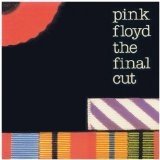
I have wiped all the metadata from the MP3's, and re-entered it. No change. I have used XBM on my laptop to update the metadata. No change. I have wiped the phone and have only put this album on the phone, it still displays the wrong album art. I have checked the hidden "album" folder under the "Music" folder (where it stores the cached album art) and it shows the proper album art, but again XBM on the phone shows the wrong album art.
anon(123856)
New member
I'm still struggling with this as well. A lot of the album art just doesn't make it onto the phone even though it shows up in Windows Media Player.
bellamyCK
New member
Sadly I tried this, and it didn't work.
I have the album Pink Floyd - The Final Cut, and the phone keeps showing the following album art:
View attachment 69106
When it should be:
View attachment 69107
I have wiped all the metadata from the MP3's, and re-entered it. No change. I have used XBM on my laptop to update the metadata. No change. I have wiped the phone and have only put this album on the phone, it still displays the wrong album art. I have checked the hidden "album" folder under the "Music" folder (where it stores the cached album art) and it shows the proper album art, but again XBM on the phone shows the wrong album art.
That is weird, I used that method, and all my album art problems were fixed.
The funny thing is the other music app still recognize the album art correctly, XBM suck....
Maybe we can only wait until Microsoft fix this. :unhappy:
mjyumping
New member
Guzzler3
New member
Ok, I just noticed another weird album art issue.
I reloaded my entire music collection back onto the SD card. Again same issues with various album art not showing properly, or not showing at all. But here is the really weird part...
Randomly in the "now playing" screen I get this image for album art:
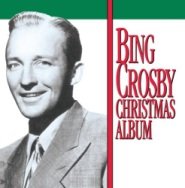
WTH?!?!?!?! I don't have any songs, albums, or anything related to Bing Crosby in my collection!!! Even more weird, when I go looking in XBM on the phone to the song that got Bing Crosby as the album art, it shows the proper album art.
AND I just noticed that when I scroll through my entire collection from the Album list section, Bing Crosby will randomly show up, over-riding an existing album art. Exit XBM, go back into the Album list, and he moves to another album. Or he's gone entirely.
Is this some sort of Easter egg or some cruel joke from a disgruntled XBM programmer?
I reloaded my entire music collection back onto the SD card. Again same issues with various album art not showing properly, or not showing at all. But here is the really weird part...
Randomly in the "now playing" screen I get this image for album art:
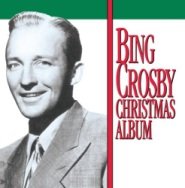
WTH?!?!?!?! I don't have any songs, albums, or anything related to Bing Crosby in my collection!!! Even more weird, when I go looking in XBM on the phone to the song that got Bing Crosby as the album art, it shows the proper album art.
AND I just noticed that when I scroll through my entire collection from the Album list section, Bing Crosby will randomly show up, over-riding an existing album art. Exit XBM, go back into the Album list, and he moves to another album. Or he's gone entirely.
Is this some sort of Easter egg or some cruel joke from a disgruntled XBM programmer?
iamakii
New member
One of the few things I hate about WP. How iTunes handles music files still amazes me. Now look at our native music player. 
dby2011
New member
I would try this-but it is kind of tedious. Shut down your phone-take your sdcard out and copy all your music to your PC. If your music is not on a sdcard, connect your phone to your PC and copy the music that way. This way you have a backup. After that start the music app and go to songs-hit select all and delete all the songs, hence all your music. The reason you have to do this, is from what I can tell that is the only way to get the music app to delete the index file (which stores the album art info and song location)-its either that or hard reset your phone. I would then make sure all your album art is embedded in your files using a program like mp3tag on your PC. I would also make sure all your music has album artist tagged too. After all of that copy your music back to the sdcard or phone and see if the music app re-indexes all your music and things show up correctly.
xconomicron
New member
In reply to Guzzler3:
Lol I get mismatched album art all the time...even with the id3 tags tagged correctly. However w/ the old music app, this doesn't happen. I'm thinking that xbm is reading tags incorrectly or is using a completely different metadata database where it looks up metadata. Im not using the new xbm till this gets fixed. I have all these "non-mainstream" indie artists on my phone that have completely different art than what it should be. I'll probably be using the old music app for another couple of years since it seems that everyone on the xbm team a) doesn't listen to music on their phones or b) don't even own windows phones.
Lol I get mismatched album art all the time...even with the id3 tags tagged correctly. However w/ the old music app, this doesn't happen. I'm thinking that xbm is reading tags incorrectly or is using a completely different metadata database where it looks up metadata. Im not using the new xbm till this gets fixed. I have all these "non-mainstream" indie artists on my phone that have completely different art than what it should be. I'll probably be using the old music app for another couple of years since it seems that everyone on the xbm team a) doesn't listen to music on their phones or b) don't even own windows phones.
Guzzler3
New member
dby2011,
Been there, done that.
So far the only way I found to clear the album art cache, is to reset the phone back to factory. And I'm sick and tried of doing it (I've lost count how many times I've done it, trying to figure out this XBM nightmare).
Been there, done that.
So far the only way I found to clear the album art cache, is to reset the phone back to factory. And I'm sick and tried of doing it (I've lost count how many times I've done it, trying to figure out this XBM nightmare).
bellamyCK
New member
Maybe they listen to music on their iPhone or Android.In reply to Guzzler3:
Lol I get mismatched album art all the time...even with the id3 tags tagged correctly. However w/ the old music app, this doesn't happen. I'm thinking that xbm is reading tags incorrectly or is using a completely different metadata database where it looks up metadata. Im not using the new xbm till this gets fixed. I have all these "non-mainstream" indie artists on my phone that have completely different art than what it should be. I'll probably be using the old music app for another couple of years since it seems that everyone on the xbm team a) doesn't listen to music on their phones or b) don't even own windows phones.
Music player in 8.0 is better than 8.1, but in my opinion, both of them suck when compared to iTunes.
dby2011
New member
dby2011,
Been there, done that.
So far the only way I found to clear the album art cache, is to reset the phone back to factory. And I'm sick and tried of doing it (I've lost count how many times I've done it, trying to figure out this XBM nightmare).
That stinks-I assumed if you delete the music inside the app it will clear the cash-so you are saying it won't?
Guzzler3
New member
Yep. You can delete to your hearts content from the XBM app, or by any other means. Then connect your phone to a computer, open file explorer, turn on "show hidden items", navigate to the phone internal storage, "Music", and you will see a couple hidden folders ("Albums", "Artists", "Playlists", "PodcastSeries"). "Albums" is where the album art cache is located. I've tried deleting the contents, but keep getting errors. The contents of the some of the other hidden folders, you can delete, and XBM will rebuild the contents on the next run.That stinks-I assumed if you delete the music inside the app it will clear the cash-so you are saying it won't?
But an odd thing when you look in the \Music\Albums folder with Icon view (Extra Large icons, Large icons, Medium icons, etc) the album art is correct. XBM just goes stupid and won't read/use that information and reverts to downloading from the cloud.
I don't understand why Microsoft doesn't use this logic:
If "song.album-art" != null then display "song.album-art"
Else "match music"
if matched = true then display "matched.album-art"
Else display null
Or something close to this.
paperwt
New member
Hi Guys, I have 4 devices in the family, all running the latest version of WP 8.1 dp. I copy & pasted 10 albums from pc to the album folder of each device using windows explorer. It turns out 2 devices perfectly display all album art & the other 2 only display the headphones. Meanwhile Nokia Mixradio displays album art correctly on all 4. I have also tried shutting the streaming music in collection off to no avail.
metalchick719
New member
Ugh, I'm having problems with about half my collection on my 810 not showing album art. Everything was perfect on my 32GB SD card, but I just got a new 64GB card and am having this issue on it, even though I copied and pasted everything from the old card onto my computer and then cut and pasted it into the new one. 
Well, that didn't work. I had no issues with my music on my old card, as I said. I tried re-adding albums I deleted earlier, but still no album art. Lame! The music app sucks so badly on 8.1. Why would Microsoft go backward instead of forward? :eck:
Well, that didn't work. I had no issues with my music on my old card, as I said. I tried re-adding albums I deleted earlier, but still no album art. Lame! The music app sucks so badly on 8.1. Why would Microsoft go backward instead of forward? :eck:
Last edited:
WavingReds
New member
It's because unlike the old app which gives you the option to connect to xbox music service. This one doesn't so, it's actually adding new info into it's database rather than just READING your metatags and album art
Problem solve, nothing to do with you or your meta tags, or album art or anything.
All other WP 8.1 music apps will read your playlist, metatags, albumart correct because they only --->>READ<<---.
Problem solve, nothing to do with you or your meta tags, or album art or anything.
All other WP 8.1 music apps will read your playlist, metatags, albumart correct because they only --->>READ<<---.
asharma13
New member
Tired of re-syncing albums and deleting them again and again? :unhappysweat: MP3Tagging software, switching off streaming, hard-soft resetting, changing region solutions are not helpful anymore? :eck:
Checkout here is what I have find out to fix album art:
limitless • Fixing XBOX Music Album Art Problem
Checkout here is what I have find out to fix album art:
limitless • Fixing XBOX Music Album Art Problem
Similar threads
- Replies
- 0
- Views
- 180
- Replies
- 0
- Views
- 121
- Replies
- 0
- Views
- 120
- Replies
- 1
- Views
- 335
Trending Posts
-
Microsoft's Xbox has taken over the Sony's PlayStation Store 🤯
- Started by Windows Central
- Replies: 14
-
What does Microsoft's big NetEase-Blizzard partnership mean for Xbox? An analysis.
- Started by Windows Central
- Replies: 0
-
Can I use an old internal hard drive to boot Windows form OLD PC?
- Started by chuffster
- Replies: 0
Forum statistics

Windows Central is part of Future plc, an international media group and leading digital publisher. Visit our corporate site.
© Future Publishing Limited Quay House, The Ambury, Bath BA1 1UA. All rights reserved. England and Wales company registration number 2008885.

