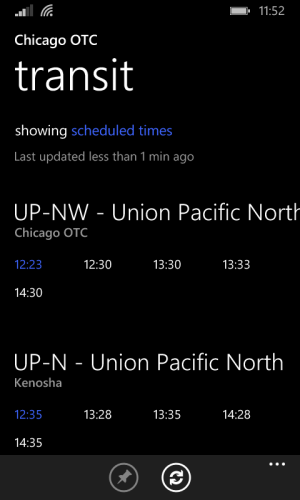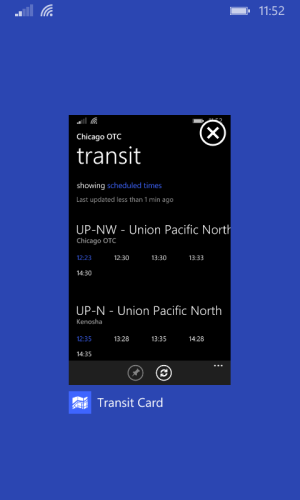I seem to recall doing a search in Cortana and coming across a Chicago train schedule that I thought would be handy to bookmark. I saw an option to pin it and so I did. Now several weeks later I'm trying to recall how I managed to do this so I could do this with other schedules. I'm not sure if this was from a Cortana search result or if Cortana found some other app that pointed me in the direction to pin this to my Start page.
Yes, I know there are dedicated apps that provide the train schedule information but thought it was kind of neat to just have this non specific app data available for use. Anybody have any clues from the included screenshots below how I did this?
Thx
Yes, I know there are dedicated apps that provide the train schedule information but thought it was kind of neat to just have this non specific app data available for use. Anybody have any clues from the included screenshots below how I did this?
Thx