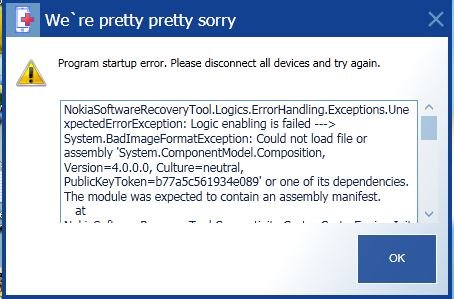I've search the web and there's a quite a few comments regarding the 0x80131500 error showing up when trying to Flash your phone, but I haven't found any actual solutions to get around the error.
Briefly, I'm using a Lumia 1520 with DP8.1. Cyan has just arrived and I want to flash back to WP8 to get the full 8.1/Cyan OS.
But for two days now, I follow the Software Recovery Tool guide, the software downloads to the tool but the moment it starts the installation process I get the 0x80131500 error.
I've hard reset my phone...twice...no luck
I've unistalled/reinstalled the recovery tool....no change
I've even changed the usb cable I was using to tether the phone to the laptop...no luck
So, short of making a sacrifice to the software gods or chucking my phone against the wall, can anyone suggest a possible fix?
Thanks
JC
Briefly, I'm using a Lumia 1520 with DP8.1. Cyan has just arrived and I want to flash back to WP8 to get the full 8.1/Cyan OS.
But for two days now, I follow the Software Recovery Tool guide, the software downloads to the tool but the moment it starts the installation process I get the 0x80131500 error.
I've hard reset my phone...twice...no luck
I've unistalled/reinstalled the recovery tool....no change
I've even changed the usb cable I was using to tether the phone to the laptop...no luck
So, short of making a sacrifice to the software gods or chucking my phone against the wall, can anyone suggest a possible fix?
Thanks
JC