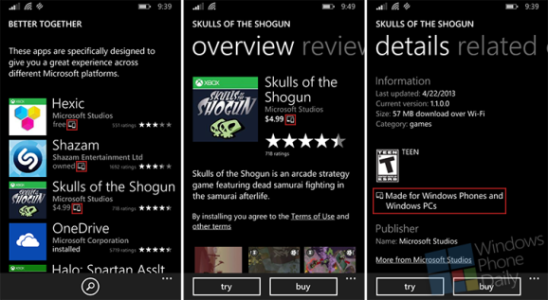Graelock
New member
Re: WP8.1: Tips and Tricks
I don't know when this actually became possible, but you can now manage your own playlists e.g. add/ remove tracks to a playlist.
Before, the old method required you to connect to a PC...there was a way to do it on the phone itself, but it relied on a clear play history list, which meant rebooting your phone, since there was no way to clear your play history. From a clean play history, you would then have to play the songs in the order you want to add them in and then saving your play history into a playlist LoL...I'm so glad it's much easier now.
Also, as a bonus, it appears the duplicate song issue is gone too...before, I'd have between 2-3 listings for each track lol
I don't know when this actually became possible, but you can now manage your own playlists e.g. add/ remove tracks to a playlist.
Before, the old method required you to connect to a PC...there was a way to do it on the phone itself, but it relied on a clear play history list, which meant rebooting your phone, since there was no way to clear your play history. From a clean play history, you would then have to play the songs in the order you want to add them in and then saving your play history into a playlist LoL...I'm so glad it's much easier now.
Also, as a bonus, it appears the duplicate song issue is gone too...before, I'd have between 2-3 listings for each track lol