As we all know now we can project our Windows phone screen to computer through
project my screen app
but
hks25258 over at XDA reversed engineered the already existing Project My Screen application and now you can connect your Windows Phone to a computer via USB and record a video or take screenshots
Here is how u can do this:
Download and extract MyProjectionClient.zip
Connect your phone to the PC
Wait for the device to show up
Open MyProjectionClient.exe
Goto Device>
It should show your Windows Phone device there
Click on it
Your phone should have a pop up dialogue asking if screen projection should be allowed, just say YES!
If the app cannot detect your phone, make sure you have Project My Screen App installed just in case.
ScreenShots:
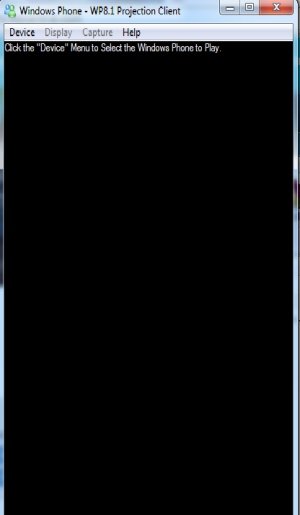


Video:
View My Video
project my screen app
but
hks25258 over at XDA reversed engineered the already existing Project My Screen application and now you can connect your Windows Phone to a computer via USB and record a video or take screenshots
Here is how u can do this:
Download and extract MyProjectionClient.zip
Connect your phone to the PC
Wait for the device to show up
Open MyProjectionClient.exe
Goto Device>
It should show your Windows Phone device there
Click on it
Your phone should have a pop up dialogue asking if screen projection should be allowed, just say YES!
If the app cannot detect your phone, make sure you have Project My Screen App installed just in case.
ScreenShots:
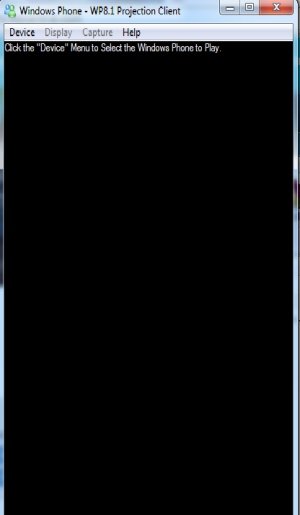


Video:
View My Video


