Hi.
Is anyone else experiencing this really annoying WhatsApp bug?
I've set my data limit in Data Sense and now I've got to under 100MB WhatsApp is now unusable. When I open WhatsApp now I get the following screen and cannot do anything to get passed it without changing my Data Sense settings;
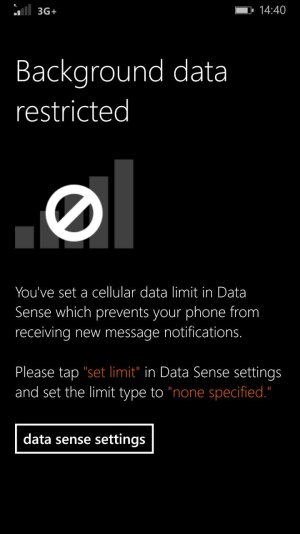
But here's the kicker, Restrict background data usage is set to Off;
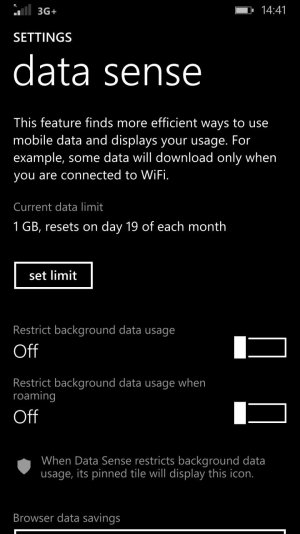
I would have thought that with this setup, I would have been able to use WhatsApp normally. What's even more annoying is that despite these settings and despite me not being able to actually use WhatsApp, background notifications are still working. So I'll receive a message, receive a toast but then can't actually access it!
Is anyone else experiencing this really annoying WhatsApp bug?
I've set my data limit in Data Sense and now I've got to under 100MB WhatsApp is now unusable. When I open WhatsApp now I get the following screen and cannot do anything to get passed it without changing my Data Sense settings;
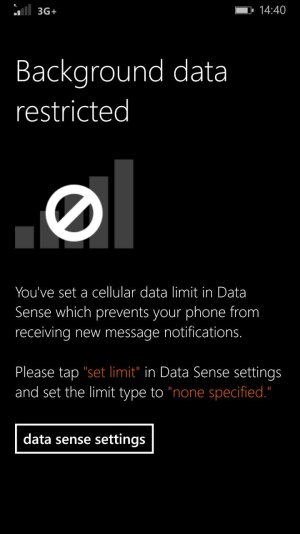
But here's the kicker, Restrict background data usage is set to Off;
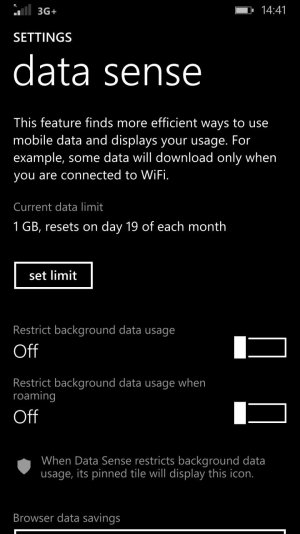
I would have thought that with this setup, I would have been able to use WhatsApp normally. What's even more annoying is that despite these settings and despite me not being able to actually use WhatsApp, background notifications are still working. So I'll receive a message, receive a toast but then can't actually access it!


