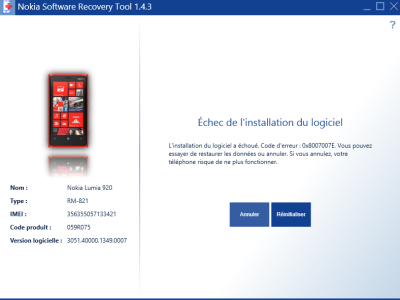I'm just getting around to attempting to update my 1520 on Preview Rev 8.1. I followed all the steps downloading the Nokia Recovery Tool to downgrade to 8.0. Every time I try I keep getting this error code. 0x8007007E. I've tried everything I know. Has anybody come up against this? Help!
Can't Update to Cyan from Preview Dev 8.1...help!
- Thread starter Byrese
- Start date
You are using an out of date browser. It may not display this or other websites correctly.
You should upgrade or use an alternative browser.
You should upgrade or use an alternative browser.
Fadiga92100
New member
foxbat121
New member
Try hard reset the phone first. Then try the NSR again. Your phone will be wiped clean anyway using NSR/NSU to update.
Alain_A
New member
I'm just getting around to attempting to update my 1520 on Preview Rev 8.1. I followed all the steps downloading the Nokia Recovery Tool to downgrade to 8.0. Every time I try I keep getting this error code. 0x8007007E. I've tried everything I know. Has anybody come up against this? Help!
what do you have on your phone???? Cyan?
Alain_A
New member
View attachment 78099
Hi,
I am in the same situation.
here is the screen shot of the error code. I am also stuck at that. If anone has the solution, let us know. I have a Lumia 920.
what is your 920 has? Cyan?
Alain_A
New member
Fadiga92100
New member
Fadiga92100
New member
Alain_A
New member
I have the Preview, and I now want to install the Cyan.
just by connecting to nokia software recovery tool.... it will show you that you can upgrade to cyan... that is how I did it... the only thing i don't remember is if i had turn off preview first or not.
Alain_A
New member
Samit Katiyar
New member
Okay? I have a small question here ....I am on 8.1 with Preview for Dev (PfD) and having latest updates (till last week)....Why I shld downgrade and then upgrade to Cyan? Is there anything I am missing with PfD 8.1 with latest upgrade?
ivdza
New member
This whole forum is beggining to be useless... You have a hundreds of threads regarding your question. There is a bitlocker issue with Pfd and MSFT postponed Cyan for that instance. They will announce it when they released it. Period.
Rizki Faisal
New member
Nokia software recovery is poor bro, very slow at download. I can connect my phone, but my problem is the download took more than 2 hours on 42mbps (HSDPA) with 80% chance to fail. Wasn't that ridiculous??
GabrielStorm
New member
This whole forum is beggining to be useless... You have a hundreds of threads regarding your question. There is a bitlocker issue with Pfd and MSFT postponed Cyan for that instance. They will announce it when they released it. Period.
but... the question is why can't the OP of this thread update to cyan?
he's using NSRT or NSUR and getting an error. as of today -23 Aug. 2014- MSFT still has not
issued a fix for the bitlocker issue. and the only way to get cyan is to use NSRT or NSUR.
to the OP turn off your phone. start the NSRT. connect phone using the
USB cord that it came with. NSRT should detect the phone.
I think from there you have a good idea of what to to.
as the person I quoted above has stated, there are multiple threads on this
subject. do a search and read
ivdza
New member
He have a answers regarding that question. And still no one is using a search button. It is easier to ask you,me or anyone here..so we can press search button and find thread. Then copy\paste to him\her. It is really frustrating. I understand if you try and you can find answer. However people dont search..but... the question is why can't the OP of this thread update to cyan?
he's using NSRT or NSUR and getting an error. as of today -23 Aug. 2014- MSFT still has not
issued a fix for the bitlocker issue. and the only way to get cyan is to use NSRT or NSUR.
to the OP turn off your phone. start the NSRT. connect phone using the
USB cord that it came with. NSRT should detect the phone.
I think from there you have a good idea of what to to.
as the person I quoted above has stated, there are multiple threads on this
subject. do a search and read:smile:
but... the question is why can't the OP of this thread update to cyan?
he's using NSRT or NSUR and getting an error. as of today -23 Aug. 2014- MSFT still has not
issued a fix for the bitlocker issue. and the only way to get cyan is to use NSRT or NSUR.
to the OP turn off your phone. start the NSRT. connect phone using the
USB cord that it came with. NSRT should detect the phone.
I think from there you have a good idea of what to to.
as the person I quoted above has stated, there are multiple threads on this
subject. do a search and read:smile:
Thanks for the reply. Sorry for my absence. I stopped checking this post days ago because nobody answered. I will try your solution and report back.
but... the question is why can't the OP of this thread update to cyan?
he's using NSRT or NSUR and getting an error. as of today -23 Aug. 2014- MSFT still has not
issued a fix for the bitlocker issue. and the only way to get cyan is to use NSRT or NSUR.
to the OP turn off your phone. start the NSRT. connect phone using the
USB cord that it came with. NSRT should detect the phone.
I think from there you have a good idea of what to to.
as the person I quoted above has stated, there are multiple threads on this
subject. do a search and read:smile:
I tried what you said but no good. I keeps saying "software installation failed. Error code 0x8007007E. Any ideas?
Visa Declined
New member
I tried what you said but no good. I keeps saying "software installation failed. Error code 0x8007007E. Any ideas?
Searching the web for that error code turns up this:
This problem frequently occurs after you upgrade a service pack. After you upgrade, there appears to be a corrupted file, a missing file, or a file mismatch
You've got a corrupt or mismatched file. Try using a different usb port, use the factory cable that came with your phone, or try using a different computer if possible.
Fadiga92100
New member
but... the question is why can't the OP of this thread update to cyan?
he's using NSRT or NSUR and getting an error. as of today -23 Aug. 2014- MSFT still has not
issued a fix for the bitlocker issue. and the only way to get cyan is to use NSRT or NSUR.
to the OP turn off your phone. start the NSRT. connect phone using the
USB cord that it came with. NSRT should detect the phone.
I think from there you have a good idea of what to to.
as the person I quoted above has stated, there are multiple threads on this
subject. do a search and read:smile:
--------------
I can't see those threads you are talking about. Could you please pay the links. Thanks a lot.
Fadiga92100
New member
Similar threads
- Replies
- 0
- Views
- 3K
- Replies
- 4
- Views
- 6K
- Replies
- 0
- Views
- 3K
W
- Locked
- Question
Windows 8.1 Laptop Hotspot working but other devices cant connect to it, Unable to obtain IP address
- Windows Central Question
- Hardware Support: Ask a Question
- Replies
- 2
- Views
- 3K
Trending Posts
-
Microsoft's Xbox has taken over the Sony's PlayStation Store 🤯
- Started by Windows Central
- Replies: 16
-
Can I use an old internal hard drive to boot Windows form OLD PC?
- Started by chuffster
- Replies: 0
-
Almost nine years later, Fallout 4 is a chart-topping smash hit, and we all know why
- Started by Windows Central
- Replies: 0
Forum statistics

Windows Central is part of Future plc, an international media group and leading digital publisher. Visit our corporate site.
© Future Publishing Limited Quay House, The Ambury, Bath BA1 1UA. All rights reserved. England and Wales company registration number 2008885.