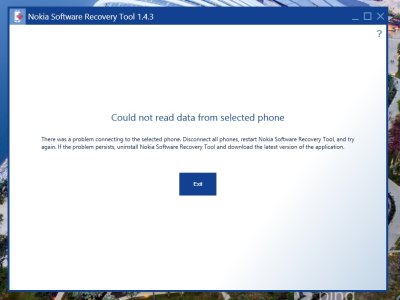Hi All,
I have installed the latest version of nokia software recovery tool 1.4.3. I want to downgrade my lumia 820 developer preview to win 8 to update lumia cyan. When i plugin to my lap, and started the nokia recovery tool it says couldn't read information from phone. FYI phone is working properly with laptop, i can copy files to the phone.
i am using windows 8.1 in my laptop.
Any help how to downgrade :unhappysweat:
I have installed the latest version of nokia software recovery tool 1.4.3. I want to downgrade my lumia 820 developer preview to win 8 to update lumia cyan. When i plugin to my lap, and started the nokia recovery tool it says couldn't read information from phone. FYI phone is working properly with laptop, i can copy files to the phone.
i am using windows 8.1 in my laptop.
Any help how to downgrade :unhappysweat: