I am experiencing sync problems with my Calendar app on my Lumia 925. So when I am creating event on other device (my tablet on Windows - using windows calendar app) and set frequency on "today" everything seems to be ok, it syncs immediately and I can see that event popping out on my Lumia. But as soon as I change frequency to "every month" - the event disappears from Lumia. Weird. Is there any solution?
Windows phone calendar SYNC bug
- Thread starter Dastan Abilev
- Start date
You are using an out of date browser. It may not display this or other websites correctly.
You should upgrade or use an alternative browser.
You should upgrade or use an alternative browser.
Laura Knotek
Retired Moderator
From this page:
[h=4]Syncing Microsoft accounts and Microsoft Exchange accounts[/h] To see the calendar for a Microsoft account or a Microsoft Exchange account (typically used at work) on your phone, just set up the account. The calendars will automatically show up along with your contacts and email, and your phone will sync the following events (these settings can't be changed):
If the event is monthly, once it is past it will not show up after two weeks.
[h=4]Syncing Microsoft accounts and Microsoft Exchange accounts[/h] To see the calendar for a Microsoft account or a Microsoft Exchange account (typically used at work) on your phone, just set up the account. The calendars will automatically show up along with your contacts and email, and your phone will sync the following events (these settings can't be changed):
- Two weeks of past single-instance (non-recurring) events.
- All future single-instance events.
- All recurring events that have occurrences within the last two weeks or anytime in the future.
If the event is monthly, once it is past it will not show up after two weeks.
Laura, hello. I am asking for different thing in my thred. Please, read it carefully one more time.
So I have tested many times, and realized that this issue is for Windows 8's metro calendar. Creating and syncing between calendar web app and Lumia works fine. But Windows' metro calendar app makes mistakes on setting repeating events.
So I have tested many times, and realized that this issue is for Windows 8's metro calendar. Creating and syncing between calendar web app and Lumia works fine. But Windows' metro calendar app makes mistakes on setting repeating events.
Laura Knotek
Retired Moderator
Sorry I did not understand your question. I don't use the Windows 8.1 Metro Calendar app anyway, since I use Outlook 2013 to manage my calendars.Laura, hello. I am asking for different thing in my thred. Please, read it carefully one more time.
So I have tested many times, and realized that this issue is for Windows 8's metro calendar. Creating and syncing between calendar web app and Lumia works fine. But Windows' metro calendar app makes mistakes on setting repeating events.
Hopefully someone else will have a better answer.
Does Outlook 2013 and WP8 phone combo work normally? I mean using this combo you do not experience any issues?
Laura Knotek
Retired Moderator
Does Outlook 2013 and WP8 phone combo work normally? I mean using this combo you do not experience any issues?
Yes, it does work normally. In fact all of my previous appointments which are older than two weeks still show up on my Outlook 2013 calendars. I'm also able to set custom alert times and recurrences are highly custmizable.
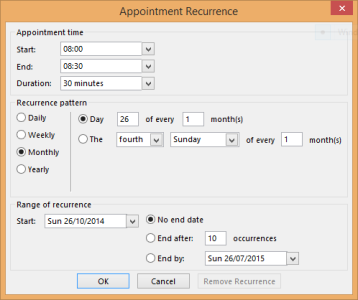
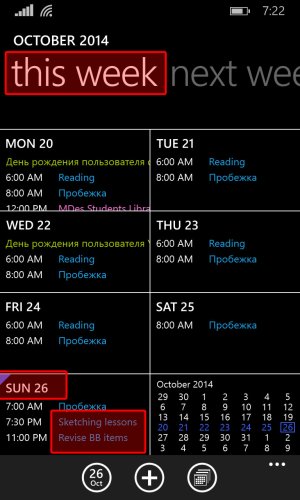 here is the "THIS week look" on Lumia
here is the "THIS week look" on Lumia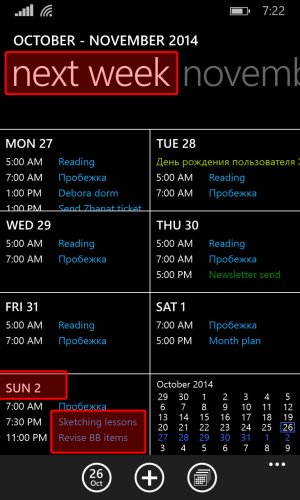 here is the "NEXT week look" on Lumia
here is the "NEXT week look" on Lumia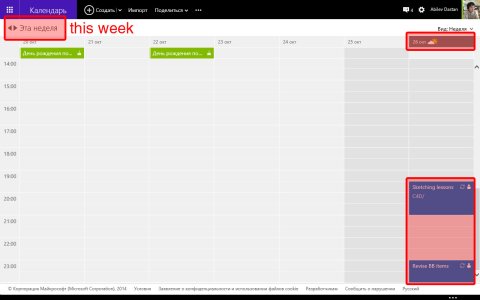 here is the "THIS week look" on Windows calendar web app
here is the "THIS week look" on Windows calendar web app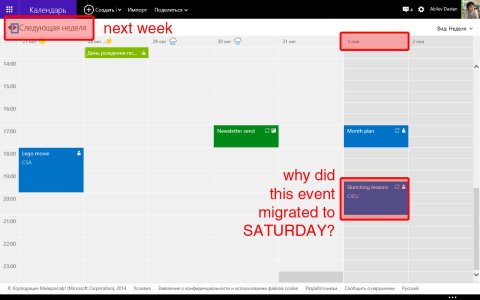 here is the "NEXT week look" on Windows calendar web app with shifted event. The same look has the metro calendar app. It really frustrates me. May be the problem is somewhere in settings? Please help!
here is the "NEXT week look" on Windows calendar web app with shifted event. The same look has the metro calendar app. It really frustrates me. May be the problem is somewhere in settings? Please help!Laura Knotek
Retired Moderator
That is weird! I have no idea why the date changed from Sunday to Saturday. Are your Windows Phone and PC set to the same region and time? Perhaps it has to do with the time.
Yes. I am now in UK, today we experienced one hour back shift due to Daytime saving. Before, for couple of years I lived in Kazakhstan, we dont have any daytime saving systems there and my combo worked just great. But here, after time zone changing and daytime saving my systems just went nuts. I still havent resolved the issue.
Laura Knotek
Retired Moderator
Yes. I am now in UK, today we experienced one hour back shift due to Daytime saving. Before, for couple of years I lived in Kazakhstan, we dont have any daytime saving systems there and my combo worked just great. But here, after time zone changing and daytime saving my systems just went nuts. I still havent resolved the issue.
I might just have an answer. This might fix the Windows 8 Metro Calendar app on your PC, since it looks like the time is correct on your Lumia.
From this page:
[h=3]Note[/h]
- If you change your time zone, you'll have to close the Calendar app and reopen it for the changes to take effect. To close the app, drag the app to the bottom of the screen, and hold it there until the app flips over.
Oh now I might solved the issue. Thanks Laura! I just set correct time zones on ALL my devices (Lumia, PC, Tablet) and in ALL calendars on all systems. Now they appear to be working and syncing ok. But I should test them these few days. Thanks once again!!!
Laura Knotek
Retired Moderator
I hope that everything works now! Please keep us posted if you experience any further problems.Oh now I might solved the issue. Thanks Laura! I just set correct time zones on ALL my devices (Lumia, PC, Tablet) and in ALL calendars on all systems. Now they appear to be working and syncing ok. But I should test them these few days. Thanks once again!!!
Similar threads
- Replies
- 1
- Views
- 3K
- Replies
- 0
- Views
- 2K
- Question
- Replies
- 0
- Views
- 2K
- Replies
- 1
- Views
- 9K
Trending Posts
-
Microsoft's Xbox has taken over the Sony's PlayStation Store 🤯
- Started by Windows Central
- Replies: 17
-
Manor Lords FAQ: Release date, Xbox, Early Access, price, and other questions answered
- Started by Windows Central
- Replies: 0
-
Could 'Diablo' get a TV show like Fallout? We asked Blizzard.
- Started by Windows Central
- Replies: 0
Forum statistics

Windows Central is part of Future plc, an international media group and leading digital publisher. Visit our corporate site.
© Future Publishing Limited Quay House, The Ambury, Bath BA1 1UA. All rights reserved. England and Wales company registration number 2008885.

