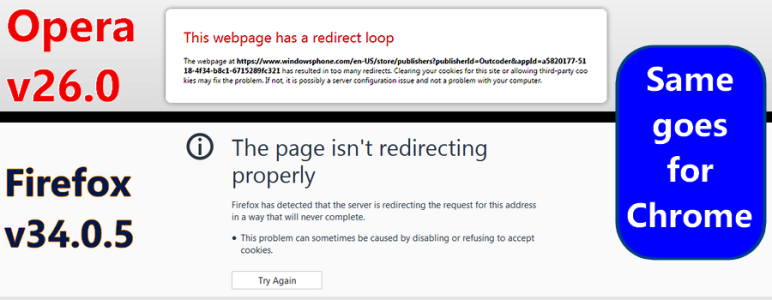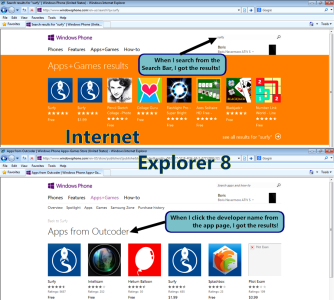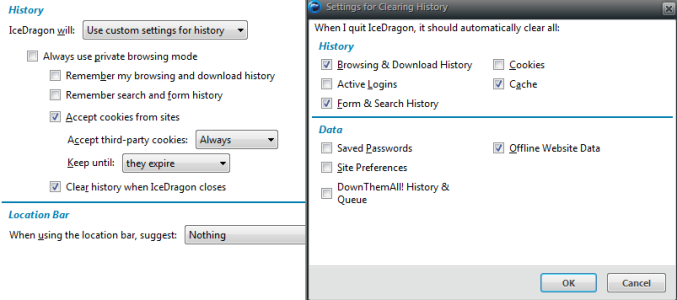Since I searched a similar thread and couldn't find, I decided to open a new one. If there is a thread that covers this story, I will ask the forum administrators to point me that.
Ok, so here is what it is all about:
Since 2 weeks ago (now is 31st of December 2014), I occur some bugs in WP Store (desktop version). Maybe these are bugs or maybe browsers are some how incompatible with the Store, I don't know. Anyway, what I have notice in desktop version of WP Store is that when you search an app from the search bar (top right), it comes with a page that says "This page isn't redirecting properly" or "The webpage has a redirect loop".
The same thing happen if let's say i am on the page of some app, and that developer have more apps developed and if you click "See more" or the developer's name (it's the same link)
The browsers where this issue was shown are latest versions of Opera, Chrome and Firefox.
The only browsers that all this is working properly are Internet Explorer from 8 to 11.
So, i made some screenshots to show you what I mean. Do you have the same problem with the desktop version of WP Store or how do I fix this? 2-3 weeks ago this wasn't a problem, it worked.
Before you say anything I have tried everything from cleaning cache, browsing history and uninstall/reinstall the same browsers, nothing changed.
Here are the screenshots:
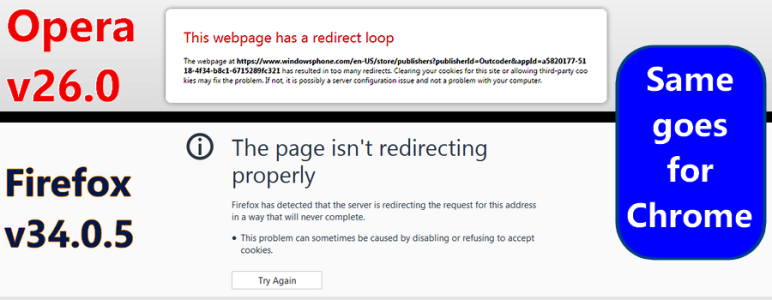
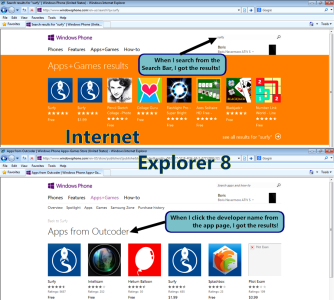
Ok, so here is what it is all about:
Since 2 weeks ago (now is 31st of December 2014), I occur some bugs in WP Store (desktop version). Maybe these are bugs or maybe browsers are some how incompatible with the Store, I don't know. Anyway, what I have notice in desktop version of WP Store is that when you search an app from the search bar (top right), it comes with a page that says "This page isn't redirecting properly" or "The webpage has a redirect loop".
The same thing happen if let's say i am on the page of some app, and that developer have more apps developed and if you click "See more" or the developer's name (it's the same link)
The browsers where this issue was shown are latest versions of Opera, Chrome and Firefox.
The only browsers that all this is working properly are Internet Explorer from 8 to 11.
So, i made some screenshots to show you what I mean. Do you have the same problem with the desktop version of WP Store or how do I fix this? 2-3 weeks ago this wasn't a problem, it worked.
Before you say anything I have tried everything from cleaning cache, browsing history and uninstall/reinstall the same browsers, nothing changed.
Here are the screenshots: