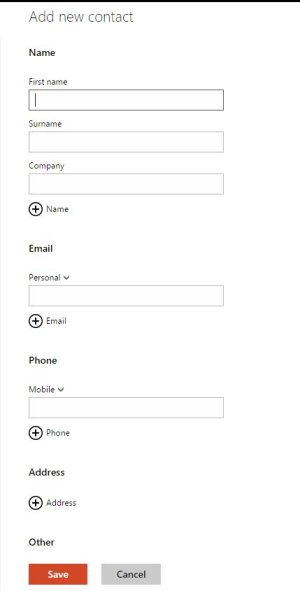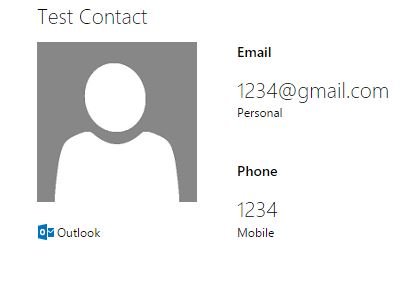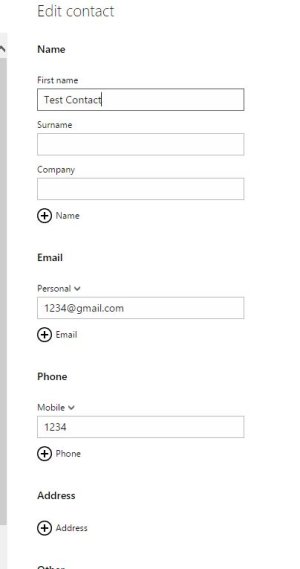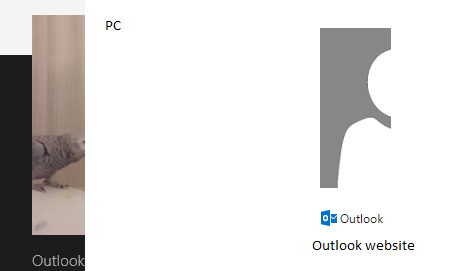How can I delete multiple contacts. Lumia Denim
Just got the Lumia Denim update for my Nokia 820. One of the features of the change log is "With improved selection, you can also delete multiple calls or contacts"
So how can I delete multiple contacts from my phone. Is it even possible in the first place.?
Just got the Lumia Denim update for my Nokia 820. One of the features of the change log is "With improved selection, you can also delete multiple calls or contacts"
So how can I delete multiple contacts from my phone. Is it even possible in the first place.?


 I can't believe this option is still lacking. I can't move to Outlook until they beef up their client for Web browsers.
I can't believe this option is still lacking. I can't move to Outlook until they beef up their client for Web browsers.