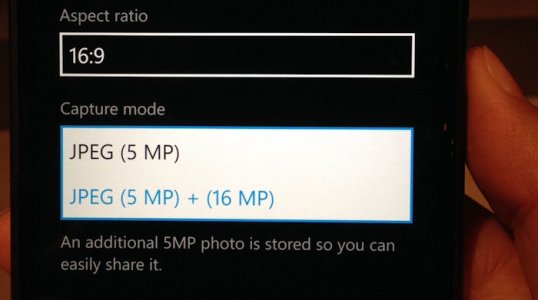Hello, I'm an owner of a lumia 930 which has a 20MP camera.
For my surprise, photos come either in 5MP or 16MP (actually both saved), this is pretty odd, since I don't have a full res photo (not actually a 20mp photo?) yet my "normal photo" the one that will be used by pretty much everything (share, facebook, photo editors, preview on phone etc..) will be just a silly 5MP photo, while this is pretty lame as with my older phone (6.7MP) I would have a higher resolution photo for all the above options.
Not only this, it is very anoying that when I transfer to my computer I have to copy both the low and high res photo and then delete low res ones!
So is there a way to just force the app to always use a full resolution photo, or at least, always take a single photo with the quallity I want? Am I asking something very stupid that no one actually has problems with?
For my surprise, photos come either in 5MP or 16MP (actually both saved), this is pretty odd, since I don't have a full res photo (not actually a 20mp photo?) yet my "normal photo" the one that will be used by pretty much everything (share, facebook, photo editors, preview on phone etc..) will be just a silly 5MP photo, while this is pretty lame as with my older phone (6.7MP) I would have a higher resolution photo for all the above options.
Not only this, it is very anoying that when I transfer to my computer I have to copy both the low and high res photo and then delete low res ones!
So is there a way to just force the app to always use a full resolution photo, or at least, always take a single photo with the quallity I want? Am I asking something very stupid that no one actually has problems with?