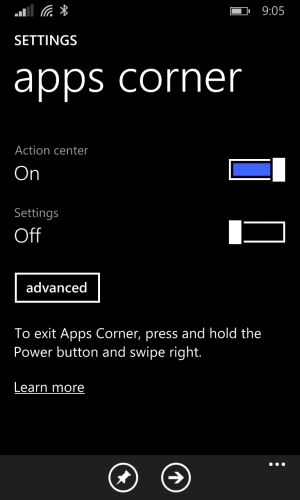I just got my 8xt and have been playing with the features. I tried turning on apps corner to test it out. I THOUGHT I exited out of it when I was done and went about my business. Later I tried to use cortana and it said "Sorry, but your company policy prevents me from working". I also realized some settings and programs were missing (like apps corner and kids corner). Apps corner is still pinned on my start menu though, but when i click on it it just returns me to the start screen. I also can't long-press on apps in the apps list and uninstall...the only choice is "pin to start".
I tried several ways of holding power button down and/or swiping right, left, all ways, and all I can do is unlock the phone or power off.
Any other suggestions? Do I need to factory reset? I hope not because I just got things set up the way I like them...
I tried several ways of holding power button down and/or swiping right, left, all ways, and all I can do is unlock the phone or power off.
Any other suggestions? Do I need to factory reset? I hope not because I just got things set up the way I like them...