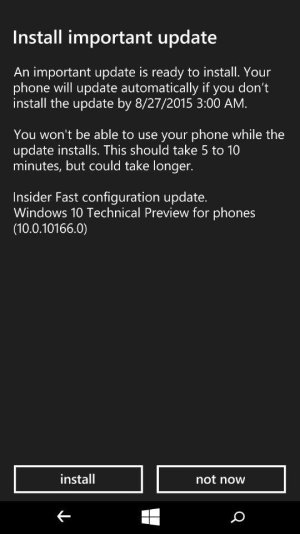Hello,
I have a week old Microsoft Lumia 640 Dual SIM. I was curious about the Windows 10 Mobile update, so I decided to download the Windows Insider app and download the Windows 10 Technical Preview for phones (10.0.10166.0) update, but while doing so I read comments from people that it just isn't ready to be your daily driver, so I changed my mind and decided to not update. When presented with this window, I chose "not now", but it still says that the phone will automatically install the update on the 27th of august. I also uninstalled the Windows Insider app, but that didn't make the update go away. How can I prevent it from installing the update? Is there a way to manually go into the file system to delete the update file?
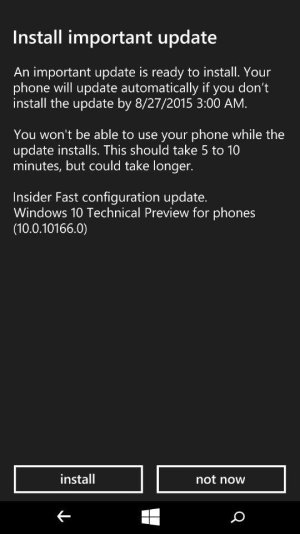
I have a week old Microsoft Lumia 640 Dual SIM. I was curious about the Windows 10 Mobile update, so I decided to download the Windows Insider app and download the Windows 10 Technical Preview for phones (10.0.10166.0) update, but while doing so I read comments from people that it just isn't ready to be your daily driver, so I changed my mind and decided to not update. When presented with this window, I chose "not now", but it still says that the phone will automatically install the update on the 27th of august. I also uninstalled the Windows Insider app, but that didn't make the update go away. How can I prevent it from installing the update? Is there a way to manually go into the file system to delete the update file?