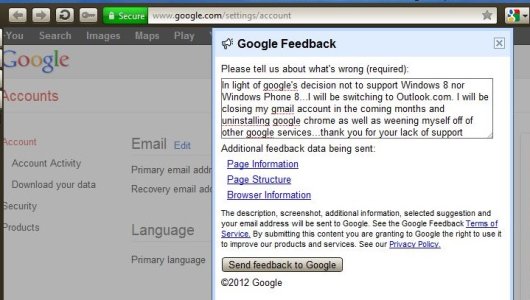I can't stress enough, though, that you really SHOULD establish your Microsoft account under the outlook.com domain if you plan to use Windows 8. I've been with Windows 8 since the Developer Preview. Originally, I had a Hotmail account BUT I used my own domain as the actually account name. I own my own servers, so I didn't want to have a bunch of email addresses. I discovered through the Developer Preview, Consumer Preview, Release Preview AND the final version of Windows 8 that Microsoft simply does NOT handle a simple POP3 domain address very well at all when it's used as the Microsoft account. Even after choosing the upgrade option to move my Hotmail account to Outlook account (which changed nothing as far as my email address and account info). Windows 8 just didn't like it very well (intermittent emails). So, I bit the bullet and logged into Outlook.com and RENAMED my account. This allowed me to choose a new address in the Outlook.com domain but keep everything that my account had IN it (contacts, email, SkyDrive, etc.). I simply made sure I added back in my original domain email address and changed it to my default in the Outlook.com settings. Of course, I DID have to hard reset my Windows Phone to use the new Outlook.com address as the login. Similarly, I had to now log into my Windows 8 devices and Zune and Xbox to use the new domain, but all my purchases, etc., flowed right along with me. I lost nothing, other than having to jump into windowsphone.com and go back over my purchase history and check the boxes for all the items I wanted to reinstall. Everything moves very solidly now, regardless of my device.