rcmarvin
New member
Simply clearing IE history works for Lumia 620 for a number of times, but it didn't work for me now. I've also tried the method mentioned in this thread, also not working. Sad.
if you're a Lumia user tweet @nokiahelps they will definitely sort it out for you.none of the above step worked for me
Okay guys Nokia care tweeted me that if you have more than 1 phone linked to the same live id.
The problem may occur
So log into windows phone store and delete the extra phone.
It will take 2-3 days but this thing actually works.
Worked for me.
I got 13 app updates today.
Okay guys Nokia care tweeted me that if you have more than 1 phone linked to the same live id.
The problem may occur
So log into windows phone store and delete the extra phone.
It will take 2-3 days but this thing actually works.
Worked for me.
I got 13 app updates today.
Not working after last update HTC 8X !!!!!!!!!!!!!!!!!!!!!!!!!!!Here?s a quick guide on problems you might experience with being notified about app updates.
If you think you have a problem with app update notifications, there are some steps to go through that hopefully will get your update notifications working again. The key to this is a little patience ? don?t try all the fixes in one go, and be prepared to wait a few hours to see if things improve.
How things should work
The Store app on your phone has a live tile ? if you pin it to your start screen then it is intended that the tile displays the number of app updates available to you. This process works just fine for a lot of people, but some do seem to have problems with the reliability of these updates. Exactly why is a subject clouded in mystery and speculation. There doesn?t seem to be a single magic cure. Fortunately there are some steps you can take to get things up and running again.
Firstly, a little expectation setting ? app update notifications are not immediate. Just because you see an article about your favourite app getting updated, it may take hours before your Store tile shows that an update is available. In my experience, the Store live tile updates about once every 24 hours.
How do you know you might have a problem?
So, you've seen a news item on WPCentral that your favourite app got an update this morning. But your Store tile pinned to your start screen doesn't show any app updates pending. If you?ve not had a notification after A Reasonable Time? (or, like me, you?re just impatient http://cdn-forums.wpcentral.com/images/smilies/wpcentral20/wink.png) then go to the app?s page in the store and see if it shows the ?update? button. Just because it does (and it invariably will) it doesn't mean that you have a problem. In truth the only way you will know is if the app was updated more than 24 hours ago (check the date in the store). If the date of last update is not today then you should work through each of the following steps to see which (if any - there are no guarantees that any of these will sort your problem) get your notifications going again.
Check you have push notifications enabled in Find My Phone
Go to settings > find my phone and tick ?Send apps to my phone using push notifications (not SMS)?. Restart your phone.
If you already have push notifications switched on, try switching it off (untick the box), restarting your phone and then switching it back on again.
Re-pin the Store live tile
Remove the Store live tile from your home screen. Restart your phone and then add the live tile back to your home screen
Re-pin the Store live tile and clear your IE history
This is a variation on the previous - as well as removing the Store live tile, clear your IE history by opening IE and selecting settings > delete history. Then soft-restart your phone (power off and then power on whilst holding the volume down key down) and add the live tile back.
Try using cellular data only
Some people have reported better reliability of push notifications over cellular data connections. If you spend a lot of time on wifi this can be worth checking out.
Disable your wifi connection (settings > WiFi > WiFi networking > slide to off) and restart your phone. An extra step that might help this to work is to ensure that you a) have a good cellular signal and b) a working data connection after turning off wifi and before restarting your phone. A quick browse of www.wpcentral.com will do the trick for the latter!
If this does work for you, it?s possible that something related to the wifi connection is blocking the notification channel ? if this is the case then you may find that other notifications become more reliable as well.
Help us to help you
Did one of these methods get your notifications going again? Have you managed to sort out this problem using another method? If so, please post here so we can all help each other out!
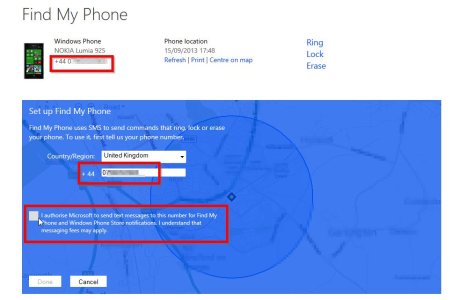
A tried a new method that worked for me:
1. Unpin store from start screen.
2. Delete IE history.
3. Soft-reset and manually set data and time.
4. Add a new keyboard(you don't need to install it) - you will see that the phone is looking for "updates" in the Update section; wait it ends.
5. Turn off and turn on the phone.
6. Pin back your store tile.
Wait at least a day and try to keep your Wi-Fi always on.
Same here...Finally a solution that worked..Great!!Awesome bro!! this worked wonders to me!!. my store showed me updates after 8 months for the first time. thx!!
I had this issue after swapping from a 920 to a 925. As there was stuff above about the notifications in the find my phone settings I thought I would have a look at the find my phone section on the windowsphone website.
The phone number in the entry for my new phone seemed to have automatically picked up the leading zero of the number, but inserted it into the international format number (ie if my number was 071234123456, the international format should be +4471234123456 - but the site had it as +4401234123456). It also popped up a box asking for permission to send find my phone and phone store notifications.
So I corrected the number and removed the extra zero. All working now...
View attachment 43372
Same here...Finally a solution that worked..Great!!


