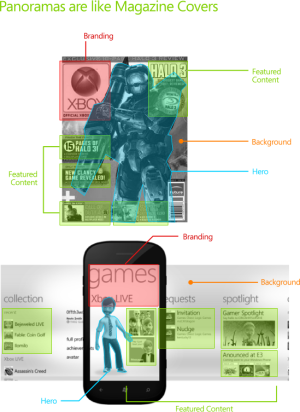I am sure this question must have been asked before but want to know your thoughts and work around, if any?
I am running WP 7.5 on my Omnia 7 with a 4" screen, apparently almost all the apps I use (FB, Sessmic, Aljazeera, BBC etc) take almost 1/3 of the screen real estate with the logo and WP group header in bold fonts right in my face (as if i am short sighted). If i am sitting in a bus, I am sure the person sitting at a distance of four or five rows behind me can read the header. I have limited screen estate on my phone and the real content that I want to read is limited, is this design not oxymoron to what Microsoft dictates in it's WinRT design i.e. the content should fill up the space.
I quite like the design of WP but these fugly in your face headers just pisses me off, I would like to read 3 more tweets and not see the useless headers.
I am running WP 7.5 on my Omnia 7 with a 4" screen, apparently almost all the apps I use (FB, Sessmic, Aljazeera, BBC etc) take almost 1/3 of the screen real estate with the logo and WP group header in bold fonts right in my face (as if i am short sighted). If i am sitting in a bus, I am sure the person sitting at a distance of four or five rows behind me can read the header. I have limited screen estate on my phone and the real content that I want to read is limited, is this design not oxymoron to what Microsoft dictates in it's WinRT design i.e. the content should fill up the space.
I quite like the design of WP but these fugly in your face headers just pisses me off, I would like to read 3 more tweets and not see the useless headers.