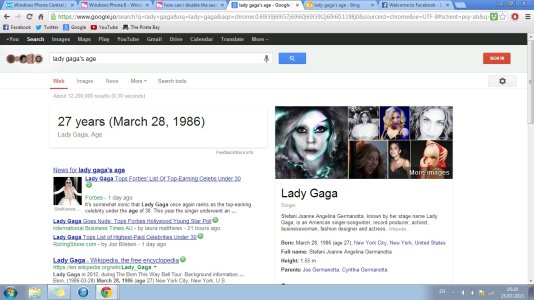Okay I have got so annoyed with this issue that I had to comment... (after signing in I found I could not reply on this website on my phone, so back to using the laptop.. epic fail before I begin....)
I've been trying to find ways around the annoying and useless Bing Button on the phone, but before I start about 'Why I don't need Bing' in my life lets first look at ....... "your holding the phone wrong"
How insulting is that, does Microsoft really think that poorly of their 'CUSTOMERS' that they refuse to listen or worse still encourage users to 'learn how to hold the phone correctly'.... It's a phone.. it's a torch, it's a mobile computer, it's many things.. but perhaps Microsoft should think about the users of their products and weather they are likely to continue to be when it's time to upgrade to a better handset... (i'm thinking Samsung).
I'm stuck on a ?35 per month contract for this phone, which on the whole I do really like... however imposing the search button which persistently gets in the way of what I and many others use there phones for is downright intolerable.
Then, just to make it worse where's the option to .. 'change the search provider?' Surely Microsoft are trying to force a monopoly again... I don't use Bing at all in the real world and the relevance of Bing searches or the inferior maps on this phone is non existent for me here in the UK.
I have a google app, which works well - I would really like to see that when I accidentally press the search button while picking up my phone, picking my nose - or one of the many other occasions Bing insists on appearing in my life.
From further digging I did find a ray of hope, an option to change which search engine appears when the buttons pressed, however that would seem to have either been an elaborate hoax, or something that got removed in a mango update....
Changing browser to something more usefull like Mozilla Firefox, has also turned into a dead duck, aparantly they did not like the terms and conditions imposed upon them, so they dumped the project half way and decided to create an alternative operating system instead.
For now I will stick with this phone as it's all I have, but the future to me would seem to be leaning towards a cunning fox, rather then putting up with the last gasp of what seems to me to be a doomed Microsoft.....
Relevance for me at work is shifting to Linux, at home Windows is still king, but the end is in sight, not long till I can put this phone on ebay, or do with it what I did to my old blackberry, and pop it in the microwave.
So come on Microsoft, I've been using your software since Dr Dos, do something right and think about the wants and needs of your customers, before we all loose interest in an otherwise great mobile platform and look into the Galaxy for something better.