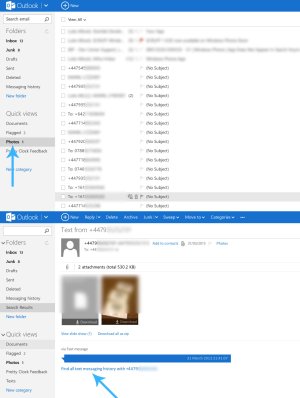Wow look... View Text Message Backup in Outlook!?
- Thread starter luk3ja
- Start date
You are using an out of date browser. It may not display this or other websites correctly.
You should upgrade or use an alternative browser.
You should upgrade or use an alternative browser.
MRKV
New member
Interesting. I can see MMS messages that I have sent but ones sent to me generate some error. There was a thread maybe a month or so ago that some people had managed to see the whole list of text backups in outlook. They are most certainly there but for some reason MS isn't allowing access to them...at least not intentionally.
Interesting. I can see MMS messages that I have sent but ones sent to me generate some error. There was a thread maybe a month or so ago that some people had managed to see the whole list of text backups in outlook. They are most certainly there but for some reason MS isn't allowing access to them...at least not intentionally.
Found a way to view EVERY text message you have ever sent and recieved! It even shows them as unread if I havent opened the text message on my phone WOW!
In Outlook if you click 'messaging history' on the left hand side then look at the URL of that page...
should be similar to this...
Code:
https://blu154.mail.live.com/?n=12345678&fid=&as=1#n=12345678&fid=b
If your remove the end bit after the &as=1 then press enter it suddenly shows all texts instead of your facebook and skype chats etc!
Code:
https://blu154.mail.live.com/?n=12345678&fid=&as=1
(dont copy this URL because yours will be different)
Interesting!!! The unread text message I had unread that I hadn't opened yet... I opened it online and then the text message marked itself as read on my phone too!
spectre51
Member
I have SMS set to backup and chat backup on but none of my sms messages are showing up only facebook chat.
MRKV
New member
Go to your messaging history in outlook and delete the last part of the url. The post above explains one way but when I check mine the url is completely different. I just ended up deleting the last part of the url and hit enter and it all showed up.I have SMS set to backup and chat backup on but none of my sms messages are showing up only facebook chat.
Abbas Bhojani
New member
Windowlino
New member
Wow, this is really cool! Also works in Germany 
And of course:

And of course:
Hellohello
Alex Rodriguez Jr.
New member
Jaskys
Banned
Wow nice find, buddy!Found a way to view EVERY text message you have ever sent and recieved! It even shows them as unread if I havent opened the text message on my phone WOW!
In Outlook if you click 'messaging history' on the left hand side then look at the URL of that page...
should be similar to this...
Code:
https://blu154.mail.live.com/?n=12345678&fid=&as=1#n=12345678&fid=b
If your remove the end bit after the &as=1 then press enter it suddenly shows all texts instead of your facebook and skype chats etc!
Code:
https://blu154.mail.live.com/?n=12345678&fid=&as=1
(dont copy this URL because yours will be different)
Squatting Hen
New member
I keep meaning to ask this somewhere...
When I log into outlook with my outlook email account I still see this at the bottom of the page:
[h=3]Get your XXXXX@outlook.com mail right in Outlook[/h]You can read and send messages from other email accounts without signing in to different places.
Why would it show me that when I am using that exact outlook account in outlook?
When I log into outlook with my outlook email account I still see this at the bottom of the page:
[h=3]Get your XXXXX@outlook.com mail right in Outlook[/h]You can read and send messages from other email accounts without signing in to different places.
Why would it show me that when I am using that exact outlook account in outlook?
Alex Rodriguez Jr.
New member
iosub
New member
devil.insulted
New member
I cannot get it to work, it tells me 110 messages but shows only 1 message from my Messenger.
If I delete that all the messages are gone.
Also if I try to add as=1 it starts the advance search.
Any other suggestions
If I delete that all the messages are gone.
Also if I try to add as=1 it starts the advance search.
Any other suggestions
spectre51
Member
I've tried with my url https://bay177.mail.live.com/default.aspx?n=12345678&fid=b but it isn't working. Still just shows me the facebook chats not sms or takes be back to my inbox if I delete too much.Go to your messaging history in outlook and delete the last part of the url. The post above explains one way but when I check mine the url is completely different. I just ended up deleting the last part of the url and hit enter and it all showed up.
geekahedron
New member
Not working for me either, sadly. My facebook messages are all that show up no matter what I do to the URL. SMS Backup works, though, pulling data from the cloud to restore text history to my new phone, even though I can't see the messages in outlook.
dkp23
New member
Justin429
New member
Yes, I got this to work. Here is what I did:
This worked for me, and it should work for you. Note that once you do this, the Messaging History will no longer be highlighted, but you will in fact be seeing your messages. It seems as though emails are co-mingled.
- Click Messaging History.
- Press F6 (or click in the address bar)
- Press END
- Press BACKSPACE one time
- Press ENTER
This worked for me, and it should work for you. Note that once you do this, the Messaging History will no longer be highlighted, but you will in fact be seeing your messages. It seems as though emails are co-mingled.
spectre51
Member
Nope still not getting sms messages in there.Yes, I got this to work. Here is what I did:
- Click Messaging History.
- Press F6 (or click in the address bar)
- Press END
- Press BACKSPACE one time
- Press ENTER
This worked for me, and it should work for you. Note that once you do this, the Messaging History will no longer be highlighted, but you will in fact be seeing your messages. It seems as though emails are co-mingled.
charming_arpit
New member
for me its working other way round... i could not see &as=1 in my address bar... so i added it in the URL and i am not able to see sms backup! Nice trick!
Similar threads
- Replies
- 0
- Views
- 87
- Replies
- 5
- Views
- 1K
- Replies
- 0
- Views
- 110
- Replies
- 42
- Views
- 4K
Trending Posts
-
Microsoft's upcoming Windows 11 'AI Explorer' update may be exclusive to Arm PCs
- Started by Windows Central
- Replies: 0
-
Anyone knows how to convert this IPv6 address to IPv4?
- Started by ramon82
- Replies: 0
-
Quake 2, State of Decay 2, and more get mouse and keyboard support on Xbox Cloud Gaming
- Started by Windows Central
- Replies: 0
-
Did the Fallout TV show just make a Fallout 4 ending canon?
- Started by Windows Central
- Replies: 3
Forum statistics

Windows Central is part of Future plc, an international media group and leading digital publisher. Visit our corporate site.
© Future Publishing Limited Quay House, The Ambury, Bath BA1 1UA. All rights reserved. England and Wales company registration number 2008885.