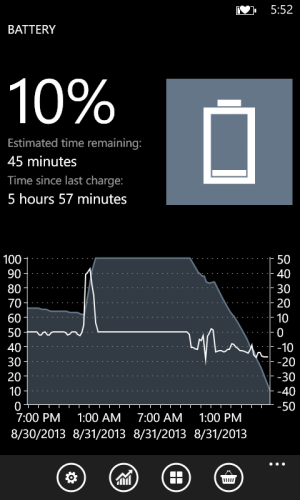After lots of tests on Amber with/without Gland, ditto Triple Touch (or, more) and compare to no Glance, no TT, here is the bottom line:
Both features on use almost exactly double the power of the old pre-Amber phone.
I've not yet gotten consistent consumption results on Amber with both features off. Don't know why.
Note: No animals were harmed in this process. All tests were done predicated on at least three hours of standby after full charge. Wifi always on, no BT. No phone, SMS, or location services on. Your Mileage Will Definitely Vary....a lot, when you fully use the phone.
Both features on use almost exactly double the power of the old pre-Amber phone.
I've not yet gotten consistent consumption results on Amber with both features off. Don't know why.
Note: No animals were harmed in this process. All tests were done predicated on at least three hours of standby after full charge. Wifi always on, no BT. No phone, SMS, or location services on. Your Mileage Will Definitely Vary....a lot, when you fully use the phone.