I noticed that the people at google are upto their dirty tricks again. Screenshots below.
As you can see I am using internet explorer in desktop mode
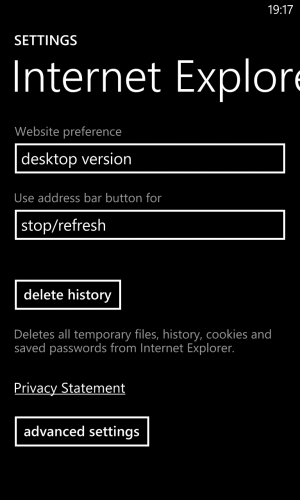
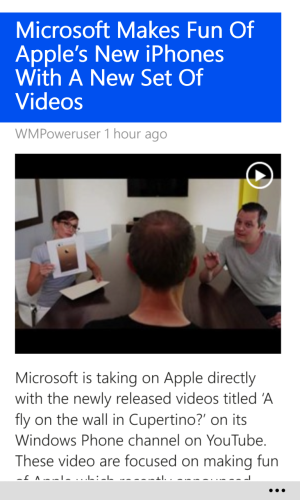
Upon tapping the youtube video in the above screenshot this happens (I use Nokia Reading for my RSS)

Notice how the url changes from the above to one below in an instant (i guess just about 2 seconds)

As you can see the video does not load and you are redirected.
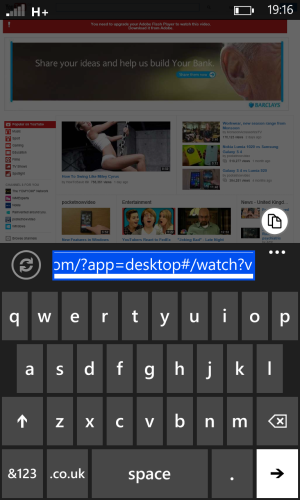
However removing "?app=desktop#/" and refreshing does load the video - see below
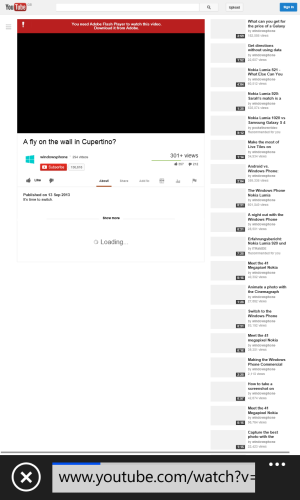
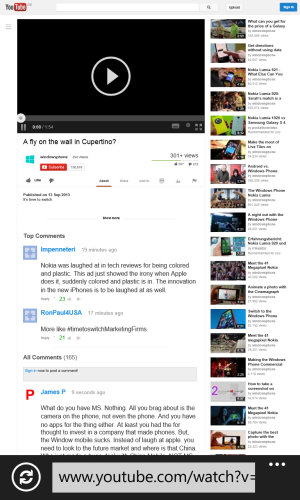
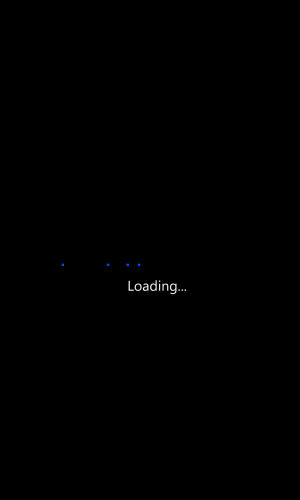

How petty can you get? lol...
The only service Google that most of us can not avoid unfortunately is youtube as pretty much everyone posts on there. This is seriously beyond a joke now, as people that are not technically proficient will think youtube is broken on WP and drop it for IOS or Android.
Why do I say that?
Because that is the reality so to prove this, I gave my phone to my siblings and they all complained it did not work via browser. When I told them it was Google's doing they looked at me as If I was mad and said WP was ****e - even after showing them it worked if you removed ""?app=desktop#/" since it worked flawlessly on their iphones.
We all need to start a movement and get people to start posting to other services as well, with a slow transition away from youtube as it is not going to kick off over night. Anyway rant over, I've downloaded the dailymotion app and will try that out for awhile.
As you can see I am using internet explorer in desktop mode
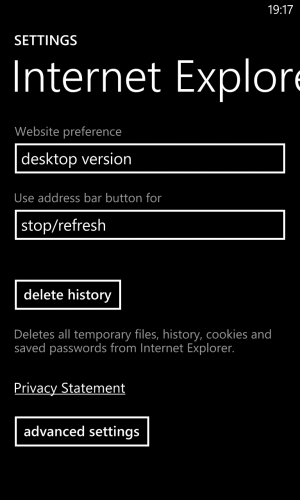
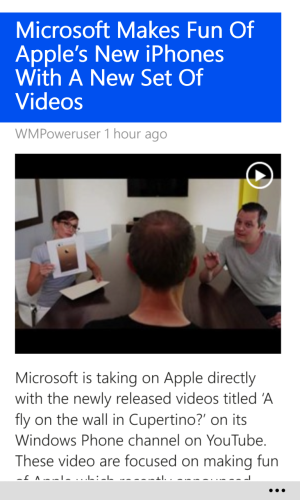
Upon tapping the youtube video in the above screenshot this happens (I use Nokia Reading for my RSS)

Notice how the url changes from the above to one below in an instant (i guess just about 2 seconds)

As you can see the video does not load and you are redirected.
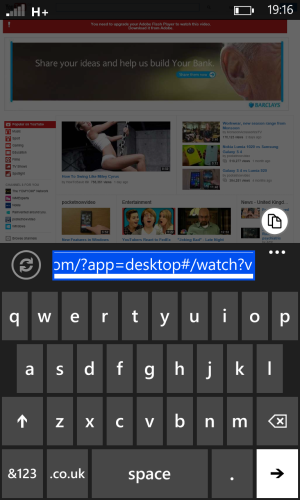
However removing "?app=desktop#/" and refreshing does load the video - see below
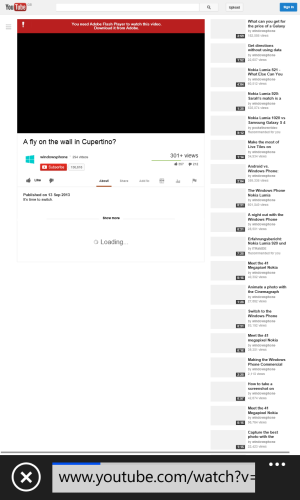
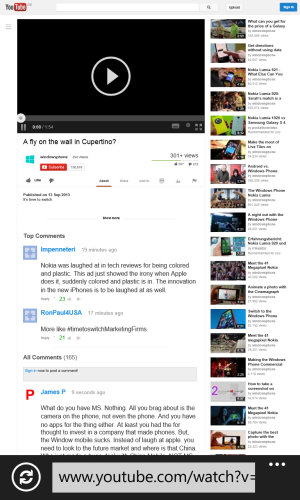
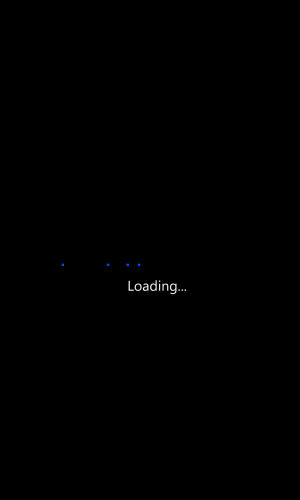

How petty can you get? lol...
The only service Google that most of us can not avoid unfortunately is youtube as pretty much everyone posts on there. This is seriously beyond a joke now, as people that are not technically proficient will think youtube is broken on WP and drop it for IOS or Android.
Why do I say that?
Because that is the reality so to prove this, I gave my phone to my siblings and they all complained it did not work via browser. When I told them it was Google's doing they looked at me as If I was mad and said WP was ****e - even after showing them it worked if you removed ""?app=desktop#/" since it worked flawlessly on their iphones.
We all need to start a movement and get people to start posting to other services as well, with a slow transition away from youtube as it is not going to kick off over night. Anyway rant over, I've downloaded the dailymotion app and will try that out for awhile.


