I was trying to clean up my L928, basically moving pictures from phone to laptop. I did not do it with the WP desktop app (I hate that software), just went to My Computer - Lumia 928... So here what happened I cut all the pictures from Saved Pictures folder paste them into Screen Shot folder then cut all pictures from there and pasted in folder on laptop. I was shocked when pictures started appearing there, they all were the same, ONE picture replaced 75 (ill show in picture below). I tried to "reverse" the process after it finished with ctrl+z but it did not help me. so I was stuck now in the middle of nowhere, but the good thing is I did not disconnect my phone form laptop
this what happened to my pictures - 75

this how it looked in Screen Shot folder and WP desktop app (WPDA)
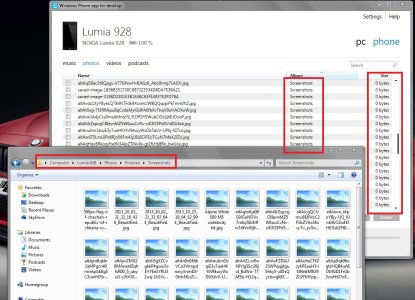
When I tried to open pics in Screen Shot folder it would give an error " file corrupted, too big... bla-bla-bla"
I with ZERO hope (taking the last screenshot, as I was writing this post to find help here) decided to check what happens if I select and save 0 byte pictures (in WPDA) and it saved them, they opened (so I restored them all) )))
PS. the WPDA was opened when went straight to Lumia 928 folder and during the cut-paste process. when I checked my phones library (on phone) the Saved Pic and Screen Shot folder weren't there probably because they were "empty". I'm thinking that only because I didnt not disconnect my phone saved life)))
this what happened to my pictures - 75

this how it looked in Screen Shot folder and WP desktop app (WPDA)
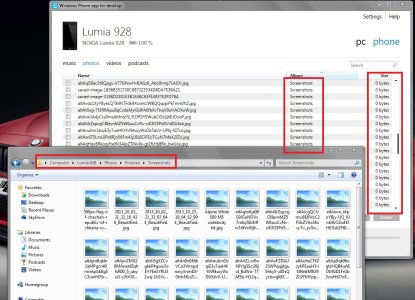
When I tried to open pics in Screen Shot folder it would give an error " file corrupted, too big... bla-bla-bla"
I with ZERO hope (taking the last screenshot, as I was writing this post to find help here) decided to check what happens if I select and save 0 byte pictures (in WPDA) and it saved them, they opened (so I restored them all) )))
PS. the WPDA was opened when went straight to Lumia 928 folder and during the cut-paste process. when I checked my phones library (on phone) the Saved Pic and Screen Shot folder weren't there probably because they were "empty". I'm thinking that only because I didnt not disconnect my phone saved life)))


