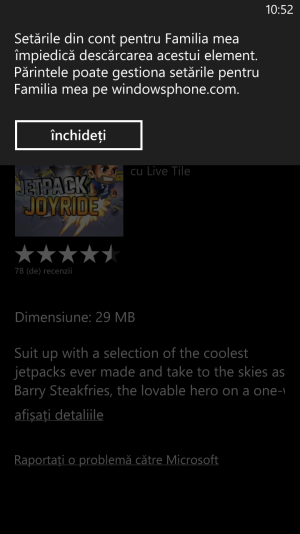Hello!
I am a holder of a HTC 8X device.
The problem is that I can`t download anything matched as XBOX from the Store.
I configured the parental settings from "My Family" so I downloaded some games from "Top free". When I try to download an XBOX game it says that The settings from "My Family" account are blocking the download. I opened the Settings from "My Family" and I am allowed to download free and paid apps. Above it appears that message:
"You may need to go to Xbox.com to accept the terms of service Xbox for your child. First, ask him to connect on Xbox.com."
So I get to Xbox.com and I signed as my parent, and after that as me. When I clicked the "I Accept " button it gave me an error that I am not old enough to sign up for Xbox Live.
What am I supposed to do?
I attached some screens:
I am a holder of a HTC 8X device.
The problem is that I can`t download anything matched as XBOX from the Store.
I configured the parental settings from "My Family" so I downloaded some games from "Top free". When I try to download an XBOX game it says that The settings from "My Family" account are blocking the download. I opened the Settings from "My Family" and I am allowed to download free and paid apps. Above it appears that message:
"You may need to go to Xbox.com to accept the terms of service Xbox for your child. First, ask him to connect on Xbox.com."
So I get to Xbox.com and I signed as my parent, and after that as me. When I clicked the "I Accept " button it gave me an error that I am not old enough to sign up for Xbox Live.
What am I supposed to do?
I attached some screens: