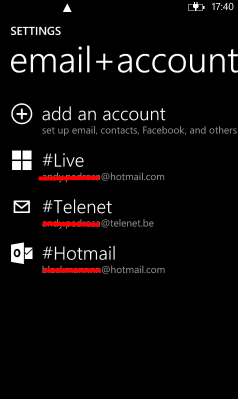Hi Folks,
Have recently noticed problems with syncing between desktop Outlook (Live email account) and Outlook.com for calendar entries.
The behavior is entirely erratic and I have not been able to duplicate things yet.
As one example, I recently created four entries for tomorrow, and then pressed Send/Receive.
Results on Hotmail:
I then move one of the first three to a later time (half-hour later) and again update by pressing Send/Receive.
Results on Hotmail:
I now go to my phone and reschedule the last entry to the afternoon (completely new time).
Results on my Hotmail:
Results on my PC:
I then add a new entry on Hotmail.com and save it.
Results on PC:
If this carries on, I will obviously be forced to ditch phone and/or Outlook, since my calendar entries are the lifeblood of my business.
Anyone experienced anything similar?
Could it be an antivirus software issue?
Cheers,
Ed
Have recently noticed problems with syncing between desktop Outlook (Live email account) and Outlook.com for calendar entries.
The behavior is entirely erratic and I have not been able to duplicate things yet.
As one example, I recently created four entries for tomorrow, and then pressed Send/Receive.
Results on Hotmail:
- Three entries all correctly shown for tomorrow morning.
- Last entry is not shown at all.
I then move one of the first three to a later time (half-hour later) and again update by pressing Send/Receive.
Results on Hotmail:
- No change, entry stays where it originally was scheduled.
I now go to my phone and reschedule the last entry to the afternoon (completely new time).
Results on my Hotmail:
- Entry changes fine.
Results on my PC:
- No change.
I then add a new entry on Hotmail.com and save it.
- Results on phone:
Results on PC:
- Nothing, no entry.
If this carries on, I will obviously be forced to ditch phone and/or Outlook, since my calendar entries are the lifeblood of my business.
Anyone experienced anything similar?
Could it be an antivirus software issue?
Cheers,
Ed