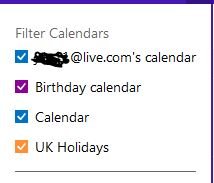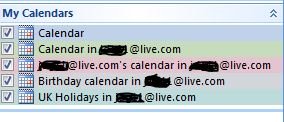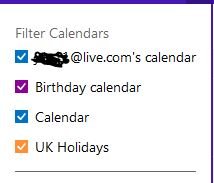Hi Folks, I'm trying hard to set up my calendar correctly which I manage from MS Outlook but want it properly sync'd to my Nokia Lumia. When I look at calendars in Outlook.com I see two. One called Calendar, the other called xxxx@live.com's Calendar. See attached. I see both these in my MS Outlook calendar as well as my MS Outlook calendar itself plus a birthdays calendar, plus UK holidays calendar (all really confusing). What is the difference between these two calendars please and can I delete one of them?
Thanks.
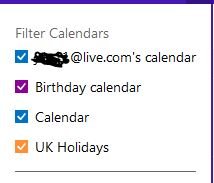
Thanks.