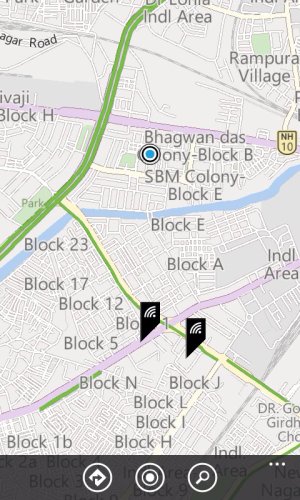No "Find nearby WiFi" in Settings > WiFi
- Thread starter BarryII
- Start date
You are using an out of date browser. It may not display this or other websites correctly.
You should upgrade or use an alternative browser.
You should upgrade or use an alternative browser.
anon(7900571)
New member
phone information
Name: Windows Phone
Model: NOKIA Lumia 520
Carrier: AT&T
Software: Windows Phone 8.0
My WiFi settings page says WiFi networking is on. Under that it lists some WiFi networks including the one I'm connected to. Under that there's an "advanced" button. Is that all there's supposed to be?
Name: Windows Phone
Model: NOKIA Lumia 520
Carrier: AT&T
Software: Windows Phone 8.0
My WiFi settings page says WiFi networking is on. Under that it lists some WiFi networks including the one I'm connected to. Under that there's an "advanced" button. Is that all there's supposed to be?
anon(7900571)
New member
this looks like a software issue , lets try with a soft reset (this wont delete any of your phone data ) press volume down + lock button at the same time until your phone vibrates and reboot itself (ignore the black screen to power down the device )
lcw731
New member
Yes, location is on. I spent like 30 minutes configuring the homepage/start screen or whatever it's called with all the icons and I'm afraid of a soft reset right now. I'll try to find a picture of the WiFi screen to see if mine is normal.
anon(7900571)
New member
soft reset wont change/del any of your data which includes your start screen :smile:Yes, location is on. I spent like 30 minutes configuring the homepage/start screen or whatever it's called with all the icons and I'm afraid of a soft reset right now. I'll try to find a picture of the WiFi screen to see if mine is normal.
I also tried to disconnect from my WiFi hotspot but I can't. I unselected "automatically connect to WiFi hotspots" but I'm still connected even when I turn the phone off and on. And I still don't see "Find nearby WiFi". Then I tried soft rebooting again but it turns on "automatically connect to WiFi hotspots" and connects me again.
...maybe I should try WP 8.1.
...maybe I should try WP 8.1.
anon(7900571)
New member
OK, I did it. Still no "Find nearby WiFi" in my WiFi settings and "location" is still turned on.
Can post the OS version by going into phone settings /about/ more information (OS version and Firmware version )
Sent from my iPad using WPCentral Forums
anon(7900571)
New member
OS version: 8.0.10517.150
Firmware revision number: 3056.40000.1349.2001
You have the latest GDR3. Update from Microsoft along with latest firmware from Nokia (black update ).
Sent from my iPad using WPCentral Forums
anon(7900571)
New member
Sadly this is a software issue , you have to try to do a hard rest (backup all your important data before processing this method , this will set your phone to factory settings ). Go into phone settings /about and then tap on reset your phone. This will erase all the data from your phone and will fix most of the issues you are having (including find nearby wifi option in wifi settings ).
Sent from my iPad using WPCentral Forums
Sent from my iPad using WPCentral Forums
There's probably a website with a hotspot map. I can upload that to my phone as an image and that will be good enough I guess.
Maybe I'll try that in the morning. Hmm...maybe I'll choose to download the developers version of WP 8.1.
Sadly this is a software issue , you have to try to do a hard rest ...
Maybe I'll try that in the morning. Hmm...maybe I'll choose to download the developers version of WP 8.1.
anon(7900571)
New member
I tried a hard reset and still no "Find nearby WiFi." Some of the bugs I read about in WP 8.1 worry me more than the bugs on my phone but I'm going to install it anyway. At least I can help Microsoft with 8.1 before it's released. I just hope it doesn't make my phone catch fire. I better not button my phone pocket with 8.1 running.
Ebuka Allison
New member
Correct me if I'm wrong, but isn't the find nearby WiFi thing linked to data sense? AT&T phones don't have that, I've heard
Yeah, I just read that. I also read about other things Data Sense does that I want even more than Find Nearby Wifi but I guess I can't get it with AT&T.
foxbat121
New member
AT&T phones contains special AT&T Hot Spot module built-in so that it will let you use all AT&T wifi hot spots automatically as long as you are a valid AT&T customer with data plans. Keep in mind that a lot of AT&T hot spots are not free. That's why this special module is built into every AT&T branded phones.
I suspect with this special requirement, you won't see the 'Find nearby wifi' feature on AT&T phones which is a database managed by Microsoft, not AT&T. You can hardreset or software reset all day long and you won't get the things that are axed by AT&T back.
I suspect with this special requirement, you won't see the 'Find nearby wifi' feature on AT&T phones which is a database managed by Microsoft, not AT&T. You can hardreset or software reset all day long and you won't get the things that are axed by AT&T back.
Similar threads
- Replies
- 0
- Views
- 83
- Replies
- 2
- Views
- 547
- Replies
- 1
- Views
- 140
- Replies
- 0
- Views
- 111
Trending Posts
-
Surprise! Minecraft gives Armadillos AND new Wolves to everyone with latest update, available NOW
- Started by Windows Central
- Replies: 1
-
Forza Horizon 5 celebrates GT racing with 12 new cars and more ways to build custom road races
- Started by Windows Central
- Replies: 0
-
The long-awaited Razer Viper V3 Pro wireless esports mouse is finally here, and it was worth the wait
- Started by Windows Central
- Replies: 1
Staff online
-
Ben WilsonAdministrator
Forum statistics

Windows Central is part of Future plc, an international media group and leading digital publisher. Visit our corporate site.
© Future Publishing Limited Quay House, The Ambury, Bath BA1 1UA. All rights reserved. England and Wales company registration number 2008885.