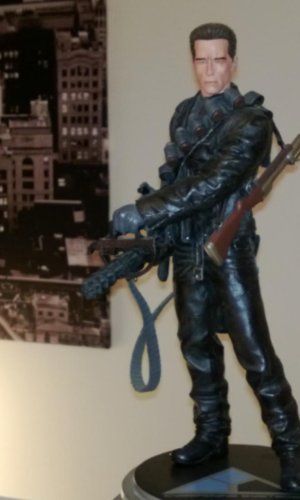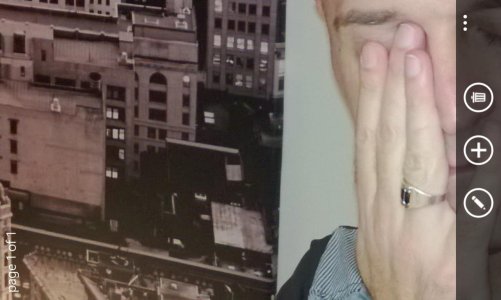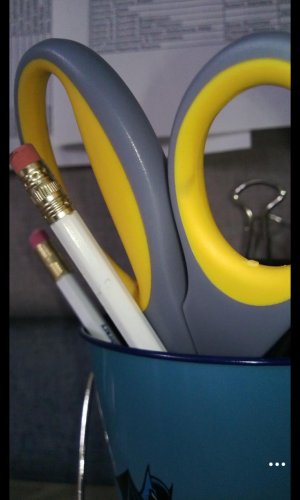I am the one of the owners of Lumia 920 which takes "out-of-focus" photos. Recently I read about "handyscan" app that is used as a document scanner. I have downloaded that app and compared images taken with Lumia 920 default camera app and with Handyscan. Handyscan takes sharper images, simply as that ! And what is even more interesting I tested to take not only documents but some portrait pictures as well. And Handyscan takes sharper photos of people too. Testing even further, I opened very same picture taken with handyscan in default camera roll viewer and at the same time in handyscan. Yes you are guessing right, even default viewer interpolate "smooth" so very same picture looks blurred while looking at same picture in handyscan viewer looks sharp.
What is the problem with nokia? I know that Dimian did quit but cmon!??!!!
(btw, not portico yet, and hope it will help, really help)
What is the problem with nokia? I know that Dimian did quit but cmon!??!!!
(btw, not portico yet, and hope it will help, really help)