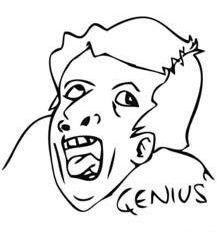If your Live tiles are not working, this might help
- Thread starter NokFromApp
- Start date
You are using an out of date browser. It may not display this or other websites correctly.
You should upgrade or use an alternative browser.
You should upgrade or use an alternative browser.
Jealy666
New member
mr_808
New member
Holy crap! Thank you so much. I can't believe that was all that needed to be done. Good detective skills!
mindfrost82
New member
Connie Litrenta
New member
Wow. I'll have to check mine as well. I wondered why the weather would stop updating. I had been using the same logic you had. Thanks. Could have been a LONG time before someone figured THAT one out.
rockstarzzz
New member
I don't know for sure but it almost seems like wp8 is a complete rework of the os. Like they threw out all of wp7 and started over from scratch. If this is the case then they wrote a whole new os in a very short time compared to wp7. Hence why some things have appeared to taken a step backwards and some compatibility issues between wp7 apps and wp8.
Sent from my Nexus 7 using Tapatalk HD
WP8 has been in development BEFORE the launch of WP7.1
rockstarzzz
New member
Also, what's been described in the first post as "hard reset" is a factory setting restore and not hard reset.
Lumia has:
Restart
Soft Reset
Factory Restore
Hard Reset
Lumia has:
Restart
Soft Reset
Factory Restore
Hard Reset
PEdgeworth
New member
Thanks for the tips. Unfortunately most of my live tiles still do not work (have also tried clearing IE cache, turning location on/off, making sure background task is on, etc...). I really don't want to do a hard reset....
Shazzs
New member
Hi,
I have this same problem, but it says if you rest your phone it will loose all the personal detail and purchased apps.
Is there a way of backing this all up??
Sorry i am very new to this.
Shazz
I have this same problem, but it says if you rest your phone it will loose all the personal detail and purchased apps.
Is there a way of backing this all up??
Sorry i am very new to this.
Shazz
teng_m
New member
it just means all data, and programs installed will be removed. wp8 will be returned to its original state when you got it out of the box. all of your apps will have to be re-downloaded again. no need to re-purchased paid apps. its already saved in MS's servers
X0LARIUM
New member
Can someone pleaseeeeee tell me how to soft reset a 820? I can't seem to figure it out. All it does it keep rebooting.
danj210
New member
How many app do you guys have installed and how many are pinned?
My other question is, do those app in the advanced section of background tasks settings take up 1 of 30 live slots available whether you want them to or not? If an app is pinned in the advanced section, does that force it to send notifications just because its pinned which would take 1 of 30 slots?
Just some stuff I've been wondering.
My other question is, do those app in the advanced section of background tasks settings take up 1 of 30 live slots available whether you want them to or not? If an app is pinned in the advanced section, does that force it to send notifications just because its pinned which would take 1 of 30 slots?
Just some stuff I've been wondering.
Last edited:
thegooner
New member
I had this issue for weeks and one of the suggestions from the Nokia forums that helped was the re-enabling of all disabled background agents from the Settings page. Then going to the app list and opening every app that was listed in there (and closing it down before opening the next one). Since doing that last night both Simple Calendar and Weather Flow are updating normally. Note, when you have re-opened 15 apps you get a little warning message, but I carried on regardless in a bid to flush out the suspect app!
http://discussions.nokia.com/t5/Nok...r-updating-after-firmware-update/td-p/1865002
http://discussions.nokia.com/t5/Nok...r-updating-after-firmware-update/td-p/1865002
X0LARIUM
New member
I had this issue for weeks and one of the suggestions from the Nokia forums that helped was the re-enabling of all disabled background agents from the Settings page. Then going to the app list and opening every app that was listed in there (and closing it down before opening the next one). Since doing that last night both Simple Calendar and Weather Flow are updating normally. Note, when you have re-opened 15 apps you get a little warning message, but I carried on regardless in a bid to flush out the suspect app!
Live Tiles no longer updating after firmware updat... - Nokia Support Discussions
I didnt understand. My Me Tile isn't updating. I am sure it isn't an "app".
thegooner
New member
I didnt understand. My Me Tile isn't updating. I am sure it isn't an "app".
apologies, I was replying to the person above who stated most of the live tiles weren't working and failed to quote the appropriate post
X0LARIUM
New member
apologies, I was replying to the person above who stated most of the live tiles weren't working and failed to quote the appropriate post
cool.
sdrexler11791
New member
I solved my live tile problem by opening every single app and turning off the live tile feature within the app for the apps that I don't place on the start screen. Now the live tiles on the start screen are working again.
Similar threads
- Replies
- 1
- Views
- 1K
- Solved
- Replies
- 4
- Views
- 469
- Replies
- 0
- Views
- 2K
- Replies
- 2
- Views
- 589
- Replies
- 2
- Views
- 432
Trending Posts
-
Microsoft Edge's latest update has an AI feature I bet you missed
- Started by Windows Central
- Replies: 0
Forum statistics

Windows Central is part of Future plc, an international media group and leading digital publisher. Visit our corporate site.
© Future Publishing Limited Quay House, The Ambury, Bath BA1 1UA. All rights reserved. England and Wales company registration number 2008885.