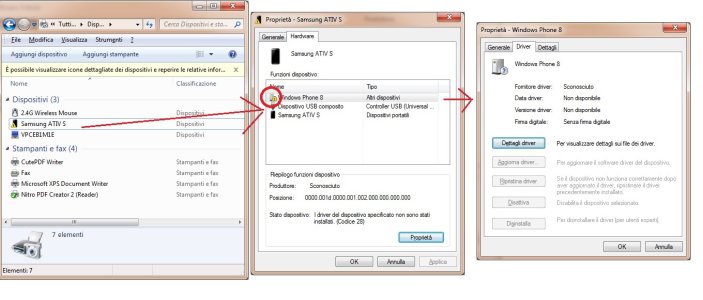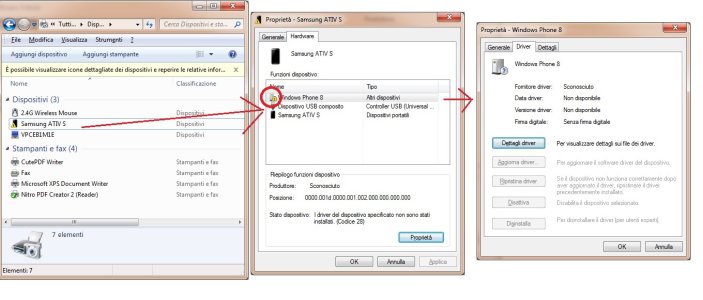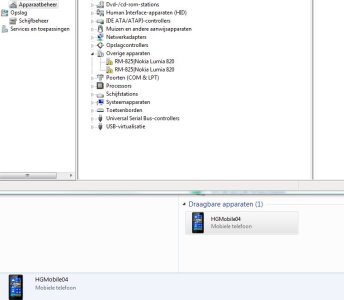Hi Polytropos,
those are exactly the first steps I followed as I am not completely new to windows ecosystem.
However, no driver was found, neither on my drive or online.
From the picture that our mates posted above, it seems that on PC which correctly recognize ATIV, we can deduce that the driver installed is named winSUB.sys. So what I did was to "force" windows to install that file (which I have in the computer...in the right windows system folder). It did not work.
Even if I copy and paste the winusb.inf and winusb.sys from a different PC running windows 8 instead of windows 7, it refuses to install them saying that the class is wrong.
So again, no problem on a windows 8 PC, while on windows 7 ATIV is not recognized (tried with two different PC, 3 different cables, all USB ports, with and without an SD installed).
The phone is brand new and it works perfectly. My only issue is this exclamation point which persists in the system, associated to the third component as shown in the image here.