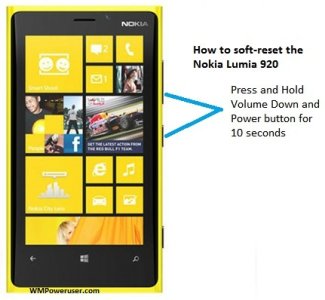I have an unlocked AT&T Lumia 920 and would like to enable AWS 1700/2100 for WIND Mobile in Canada. I have flashed in the following order using Nokia Care Suite 5.0.0 (2013.1.3):
No luck bringing up WIND on AWS 1700/2100, whereas my Rogers Lumia 920 is bringing it up on 3G/4G. Everything I have seen is pretty general instructions which leaves a lot of details out so this is the best I can do. Anyone else manage to do this that can provide more detailed instructions?
- Flash to Pre-Portico Rogers ROM: RM820_059Q6W4_1232.2109.1242.1002_039
- OTA Update to Rogers ROM (1308)
- Flash to European Developer ROM: RM821_059R4H6_1232.5957.1308.0002_027
- Flash to Rogers ROM: RM820_059Q6W4_1232.5962.1314.0000_156
- Flash to Global Black Swap ROM: RM821_059Q5C6_1232.5951.1249.1004_044 (No H/H+ as claimed by others, LTE disappeared from network options)
- Flash to Rogers ROM: RM820_059Q6W4_1232.5962.1314.0000_156
No luck bringing up WIND on AWS 1700/2100, whereas my Rogers Lumia 920 is bringing it up on 3G/4G. Everything I have seen is pretty general instructions which leaves a lot of details out so this is the best I can do. Anyone else manage to do this that can provide more detailed instructions?