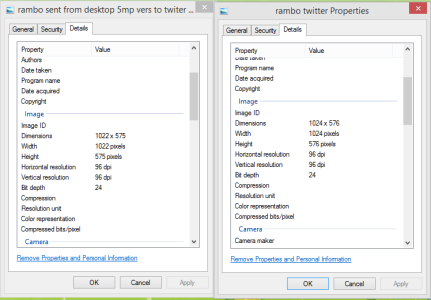[UPDATE:] Resolution found
So in finally got home tonight and was able to take some photos of the best things on the planet, cats...
got some great shots!
then sent a few to twitter exclaiming the phone's greatness.
then looked on my computer at the pics and almost died at the year 2000-esque grainy 1024x576 versions it sent to twitter or were converted by pic.twitter.com
i have never had such grainy messes get put up like that from other phones.
this is what ended up on twitter

compared to this (just an all auto mode shot of Rambo)

now when i go to share, there are two twitters i can choose
one sends it to nokia-land which sends out a link, which i dont like.
i like the normal way i have done for years now which sends it to twitpic land
so is it the phone that sent such a crappy file
OR
is this what pic.twitter.com did with the 3.19 mb file it had to chomp on
So in finally got home tonight and was able to take some photos of the best things on the planet, cats...
got some great shots!
then sent a few to twitter exclaiming the phone's greatness.
then looked on my computer at the pics and almost died at the year 2000-esque grainy 1024x576 versions it sent to twitter or were converted by pic.twitter.com
i have never had such grainy messes get put up like that from other phones.
this is what ended up on twitter

compared to this (just an all auto mode shot of Rambo)

now when i go to share, there are two twitters i can choose
one sends it to nokia-land which sends out a link, which i dont like.
i like the normal way i have done for years now which sends it to twitpic land
so is it the phone that sent such a crappy file
OR
is this what pic.twitter.com did with the 3.19 mb file it had to chomp on
Last edited: