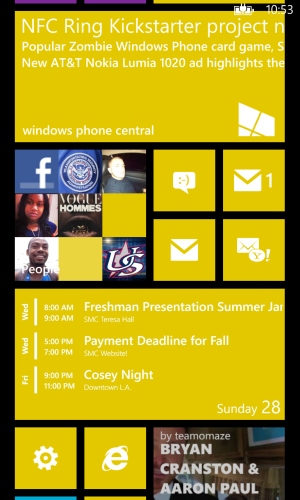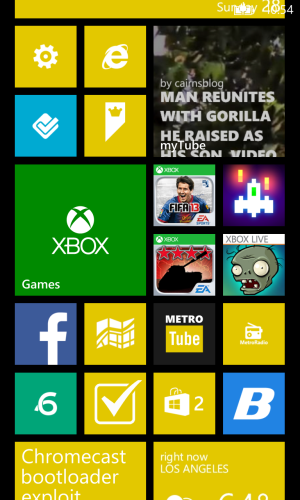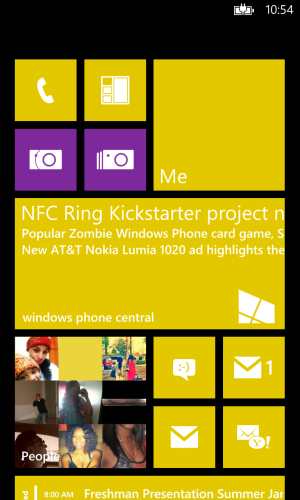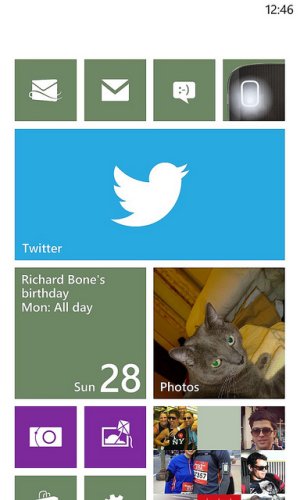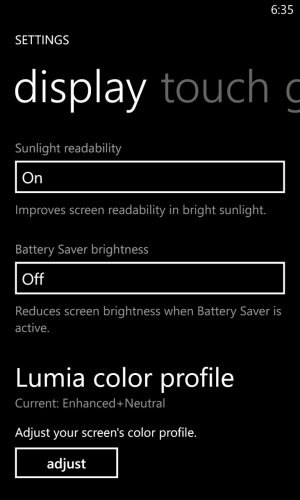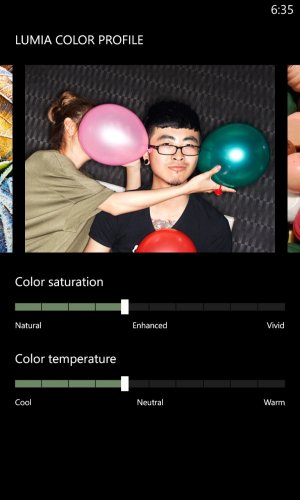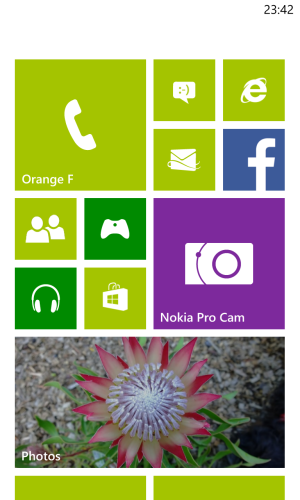So if you ordered a white 1020 (or even previously used a white Lumia), what are some good options for the tile color scheme? I've got a white 1020 on order with free camera shell (yes, the long delayed orders from MS Online) and don't mind if the free camera shell is delivered white or black; either would be a cool look :smile: But coming from a stock black gen1 Titan using the stock/stale blue theme I'm curious what others have used/tried and enjoy (especially if there are newer options with WP8 compared to the WP7 I'm coming from). Pics are certainly appreciated :smile:
Thnx for sharing,
Techiedude
Thnx for sharing,
Techiedude