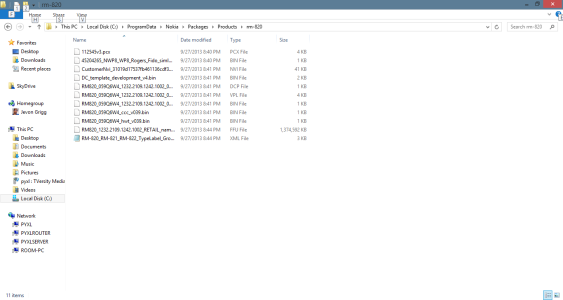And I echo the others: This was relatively painless. The biggest thing is the anxiety every time it rebooted (LOL) and the pain of reinstalling apps. But to be honest, it has lead me to a much cleaner device, having left out the apps I really don't use, and due to the fact it jettisoned most my media files which were hogging so much space. I went from about 3.5GB available to 19.5GB even after moving a bunch of my cameral roll pics back from SkyDrive.
That is another great thing. With hardly any effort, having backed up all my messaging threads, contacts, etc. all populated in moments. My Family Room and my groups all intact. MS really is getting their act together in that regard. My Sim card was set up except for the Internet APN and Glance, which seems such a small thing, is actually quite cool. I have warmed nicely to double-tap to wake the device.