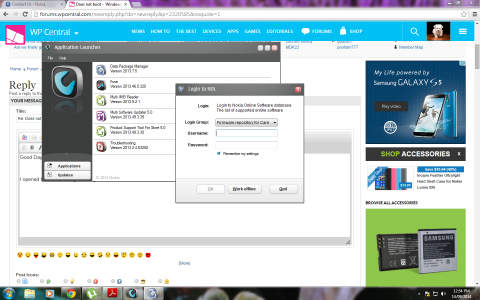My 920 stopped working yesterday, apparently out of nothing - it's been running like a dream for 3 months, after my first unit was first cleaned and then replaced back in april/may (due to the proximity sensor / gasket problem in early batches).
It shows a (funny) display message, see below, where the 'Windows Boot manager' asks for the Windows installation disk to be inserted...
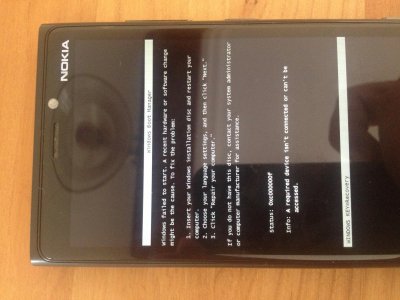
I've tried to re-flash it using Nokia Care Suite and Product Support Tool For Store 5.0, but my PC (Win 7 SP1 64-bit) does not recognise the phone when USB connected using a CA-101 cable (which is what I normally use), and I cannot find a way to force the Product Support Tool to flash it in this mode.
Before doing this, I've searched through this and other forums for hints about key-combinations for miscellaneous types of reset and similar problems, but so far without any luck.
BTW, the behaviour is the same without SIM installed, and I don't have an SD card installed.
Any good ideas?
It shows a (funny) display message, see below, where the 'Windows Boot manager' asks for the Windows installation disk to be inserted...
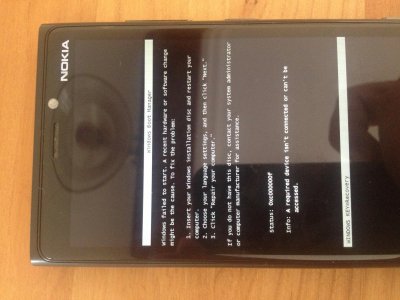
I've tried to re-flash it using Nokia Care Suite and Product Support Tool For Store 5.0, but my PC (Win 7 SP1 64-bit) does not recognise the phone when USB connected using a CA-101 cable (which is what I normally use), and I cannot find a way to force the Product Support Tool to flash it in this mode.
Before doing this, I've searched through this and other forums for hints about key-combinations for miscellaneous types of reset and similar problems, but so far without any luck.
BTW, the behaviour is the same without SIM installed, and I don't have an SD card installed.
Any good ideas?