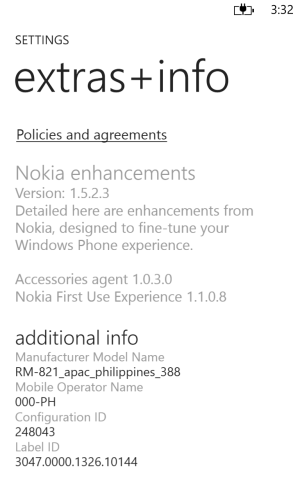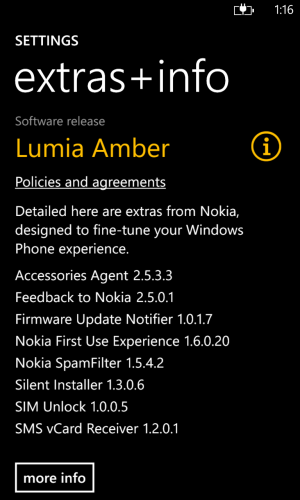uselessrobot
New member
I don't have Glance in my settings and I think my phone is fairly up to date. I do think Nokia has already updated a number of system settings in anticipation of Amber. There are a couple of things, like Touch, where you can see extra options as it's sliding into view but they disappear the moment it stops.
Come to think of it, I don't have Access Point either. Is your phone unlocked?
Come to think of it, I don't have Access Point either. Is your phone unlocked?