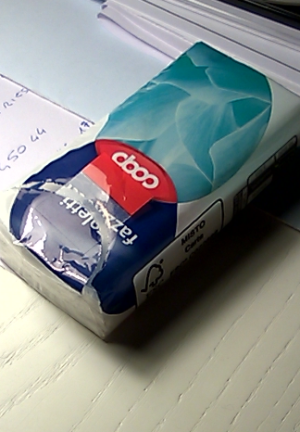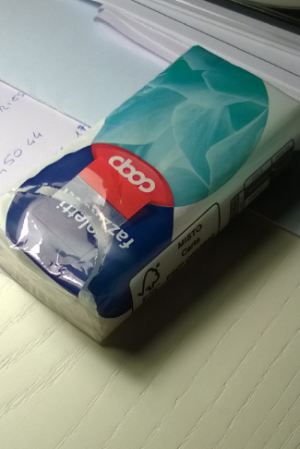AndrewL920
New member
Maybe (but maybe) they don't know how to fix it?
When we look at it, this bug won't force me to buy a new phone so that ain't their goal, nor its making our devices useless. Maybe its like i am defending them but i don't know, its either they don't know how to solve this bug, or they are sitting in their chairs and thinking these idiots think we care.
Both... They don't know how to fix it and they do not care about their beta phone 920 guinea pigs.