I installed the update, but I still have 5GBs of Other storage. Any ideas on how to make the phone clean this up? I read in one place I need to fill it up? Is that true?
Verizon 8x - Got GDR2 - How do I fix Other Storage issue?
- Thread starter lee.eubanks
- Start date
You are using an out of date browser. It may not display this or other websites correctly.
You should upgrade or use an alternative browser.
You should upgrade or use an alternative browser.
SB5
New member
I think it was supposed to get fixed on its own. I don't exactly remember how much Other storage I had before the update but I still have around 3 GB. But you could try using the "Shrink Storage" app to fill it up and release the filled up space to see if it reduces some, it has done it for me in the past.
unstoppablekem
New member
Well the app by Nokia is only for their phones. I don't think Microsoft added the Storage Fix on GDR2.
Doohickie
New member
Is "Storage Fix" the name of the Nokia app?
Also, here's a link to an article about the GDR2 update on HTC.
Also, here's a link to an article about the GDR2 update on HTC.
Last edited:
ken sparks
New member
I installed GDR2 yesterday. Other storage was automatically reduced from 2.51G to 2.23G first time it started up my phone after updating. Its already back up to 2.28 now though. I hope that it will repeat this process automatically from time to time but I don't really know if it will. I have heard that the heretofore useless Make More Space app allows you to delete some temporary files if you have GDR2 installed but have not tried this yet.
clindhartsen
New member
After you get GDR2, you can make use of the Make More Space app which is supposed to allow you to clear some of those temporary files. The problem is how you do that isn't clear.
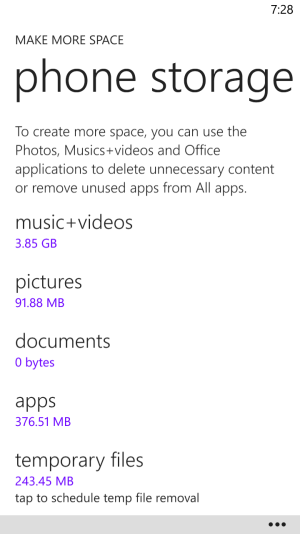
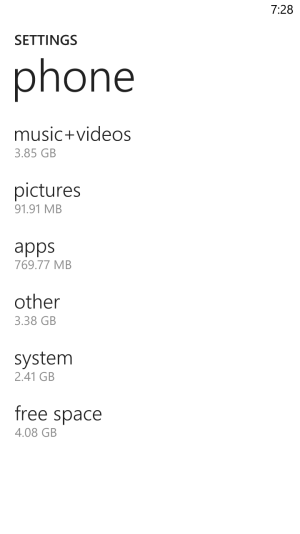
So, on my personal phone, "temporary files" only accounts for ~245MBs, while "other" is near 3.4GBs. Now, if it tap "temporary files" nothing happens. There's no visual indication, no nothing.
Anyway, other than this solution, the other would be to look through your apps and see if you can figure out which ones may store data locally for caching or maybe actions the app can take. I had some success clearing 500 MBs the other week by deleting multiple apps I presumed had large caches and cleared out the cache of any apps I knew of, like SophieLens.
Good luck! The only other option I know of is to reset your phone, which I did once months back.
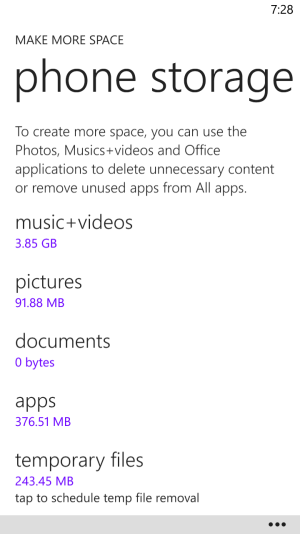
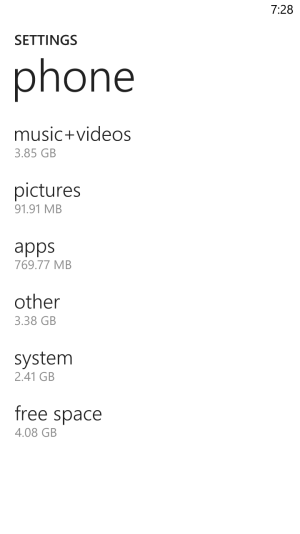
So, on my personal phone, "temporary files" only accounts for ~245MBs, while "other" is near 3.4GBs. Now, if it tap "temporary files" nothing happens. There's no visual indication, no nothing.
Anyway, other than this solution, the other would be to look through your apps and see if you can figure out which ones may store data locally for caching or maybe actions the app can take. I had some success clearing 500 MBs the other week by deleting multiple apps I presumed had large caches and cleared out the cache of any apps I knew of, like SophieLens.
Good luck! The only other option I know of is to reset your phone, which I did once months back.
listeningtree
New member
I installed GDR2 yesterday. Other storage was automatically reduced from 2.51G to 2.23G first time it started up my phone after updating. Its already back up to 2.28 now though. I hope that it will repeat this process automatically from time to time but I don't really know if it will. I have heard that the heretofore useless Make More Space app allows you to delete some temporary files if you have GDR2 installed but have not tried this yet.
The Make More Space app does work. Just make sure that when you tap the Tap to Schedule Temp File Removal button, you stay in that screen. If the screen locks, let it.
yooma
New member
listeningtree
New member
i don't see any change when i tap :/
How much does it say you have? Might be too big. Well, if it doesn't work still, there's a thread here about another way around it
I installed this app, and it shows I have 2.5GB of temporary files. When I tap it, it doesn't do anything. What screen should this be taking me too? I'm on a Verizon 8x btw.
listeningtree
New member
I installed this app, and it shows I have 2.5GB of temporary files. When I tap it, it doesn't do anything. What screen should this be taking me too? I'm on a Verizon 8x btw.
It won't take you to another screen. When you tap it, don't leave the app. If the phone locks, just leave it alone for a few minutes. 2.5GB is a lot for it to get rid of.
I've tried that, but the phone eventually locks? Will it continue working in the background? Or do I have to keep it awake by touching the screen?
Doohickie
New member
How much does it say you have? Might be too big. Well, if it doesn't work still, there's a thread here about another way around it
Linkee please?
listeningtree
New member
I've tried that, but the phone eventually locks? Will it continue working in the background? Or do I have to keep it awake by touching the screen?
Yea that's okay. You don't have to keep the screen awake. It's a system app so, I think it'll continue working in the background.
listeningtree
New member
I let it sit there for 60 minutes uninterrupted, and it didn't do anything! Ugh. Guess I'm gonna have to do a reset to get rid of it and start all over. I'm pretty close to giving up on this OS. It's so unfortunate.
Villain
New member
3 or so gigs is completely normal for other space due to app caches, temp files, map caches etc. 3gb or a bit lower is best your probably going to get.
do you have many of your email folders synced with a lot of emails? that will play a big factor as well.
and for whatever reason my 8X is a million times worse for other storage than my ATIV S
do you have many of your email folders synced with a lot of emails? that will play a big factor as well.
and for whatever reason my 8X is a million times worse for other storage than my ATIV S
Pete
Retired Moderator
Mine has under 2Gb.
Maps are stored in the Other folder, so take a look at maps->settings->download maps to see what you have installed. Delete any maps that you don't need while disconnected (the maps app will use the web for map data that's not on the phone). I just have the United Kingdom map on my phone, which is a little under 300Mb. Maps for the entire USA will be almost 3Gb, but you can delete states/regions that you don't need.
Maps are stored in the Other folder, so take a look at maps->settings->download maps to see what you have installed. Delete any maps that you don't need while disconnected (the maps app will use the web for map data that's not on the phone). I just have the United Kingdom map on my phone, which is a little under 300Mb. Maps for the entire USA will be almost 3Gb, but you can delete states/regions that you don't need.
Yeah, this isn't just the "Other" files. My "Other" storage is at 5GB. This is 2.5 GBs of temp files. I've given up and I'm going to switch back to the iphone for a bit longer. I know WP8 is eventually going to catch up, but it's just not quite there yet.
Similar threads
- Replies
- 10
- Views
- 3K
- Replies
- 0
- Views
- 2K
- Question
- Replies
- 8
- Views
- 2K
Trending Posts
-
Microsoft's Xbox has taken over the Sony's PlayStation Store 🤯
- Started by Windows Central
- Replies: 17
-
Manor Lords FAQ: Release date, Xbox, Early Access, price, and other questions answered
- Started by Windows Central
- Replies: 0
-
Post pictures of your latest purchase
- Started by Laura Knotek
- Replies: 3K
Forum statistics

Windows Central is part of Future plc, an international media group and leading digital publisher. Visit our corporate site.
© Future Publishing Limited Quay House, The Ambury, Bath BA1 1UA. All rights reserved. England and Wales company registration number 2008885.

