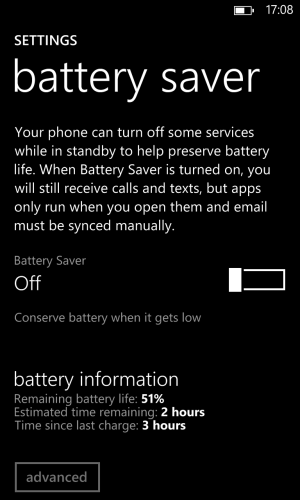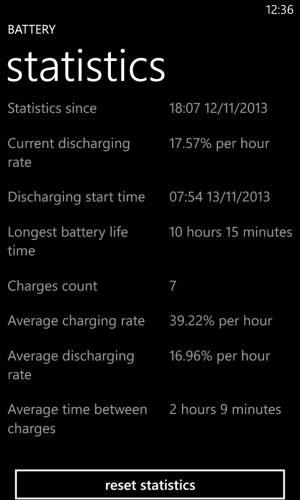Kon - Try to avoid push updates. I have email sync every hour instead. Also see what is allowed to run in the background, almost everything initially defaults On once you first run an app; go into setting and block any you don't need. For example 'The Football' app that came with my phone had a setting where it would poll for updated every 30 secs I think.
Me: Still running at a day and a half with light to mod use.
This is not my first smartphone. If sync email is killing the battery (not taking 1 hour from a 20 hour life, but taking 4-5 hours out of it), then there is something wrong.
Sync email hurts battery but not that much.
Try up to 3 full discharges and keep on charging an extra 8 hours after it's done at least once. Theoretically, none of this is supposed to improve battery life, but some people claimed that this seemed to help. Also perform a hard reset, and, to make things easier, do not install any additional apps while testing battery life (not even battery apps). If none of these solutions can help you last a day (or almost a day) of heavy use, it may be a good idea to bring the device back.
Also keep in mind that while features like LTE and Glance do drain extra battery, they are not supposed to affect battery life dramatically.
I did a hard reset (power + vol down), re-enabled all my background tasks and set 3 of my email accounts back to sync. Drained the batter to 0, and charged it up over night with OEM charger. Had really good battery life since. @67% at 11PM, I took it off the charger around 7:30AM.
And yeah, I know that Glance/LTE/Sync/Etc use more battery but should not drastically affect the battery, at least not to the extent that people are seeing. Although, I don't know if the LCD screen on the 1020 is the best one to have with glance, vs the OMLED ones on the other phones that support it.
After doing more searching, a hard reset (power + vol down) seems to really help, and this tends to be something people run into with new phones. I wonder if there is a bug with WP devices that have internal batteries(or any such device as iphones and many androids have weird battery problems on initial releases as well). Having them in and connected for long periods of time might be causing issues, and performing the hard reset (simulating a battery pull) resets the connections.