Can I store downloaded maps onto my Micro SD Card as I don't want it to eat up the internal space?
Can I store downloaded maps onto the Micro SD card?
- Thread starter Kerry Andrews
- Start date
You are using an out of date browser. It may not display this or other websites correctly.
You should upgrade or use an alternative browser.
You should upgrade or use an alternative browser.
yaro da yaar
Banned
yes, download lumia storage checkCan I store downloaded maps onto my Micro SD Card as I don't want it to eat up the internal space?
and go to maps , and choose store on sd card but it will store new maps on card, you have to delete your previous maps and download it again.
yaro da yaar
Banned
yes, download lumia storage check
and go to maps , and choose store on sd card but it will store new maps on card, you have to delete your previous maps and download it again.
Cheers :smile:
bunanson
New member
yes, download lumia storage check...
Where can I found the app "lumia storage check"?
thanks
bun
mpt15
New member
Rad Matic
New member
Won't d/l in the US (ATT). Anyone tried to install this by side-loading with Application Deployment?
genuine555
New member
Won't d/l in the US (ATT). Anyone tried to install this by side-loading with Application Deployment?
Normally you can dl it manually from the bottom and it should install simply from xap
rishabk97
New member
yes, download lumia storage check
and go to maps , and choose store on sd card but it will store new maps on card, you have to delete your previous maps and download it again.
Is it safe if after downloading new apps I delete the Lumia Storage Check application?
anon(123856)
New member
genuine555
New member
Is it safe if after downloading new apps I delete the Lumia Storage Check application?
Only the BETA version supports changing map storage to SD. The normal version in settings doesn't have that option.
So you need to keep "Lumia Storage Check BETA" seperately in your app list. So no, you mustn't delete it.
rishabk97
New member
genuine555
New member
Thanks for the confirmation. Will continue with it. :smile:
I use it aswel, and I suspect lots of other ppl too.
They really should include that option in the main setting. Lots of people like to keep their phone storage as clean as possible...
fantom555
New member
kmji1957
New member
Only the BETA version supports changing map storage to SD. The normal version in settings doesn't have that option.
So you need to keep "Lumia Storage Check BETA" seperately in your app list. So no, you mustn't delete it.
What are you talking about? Of course it is possible to change maps location to SD card in normal version of Nokia Storage Check. I've never used or even tried BETA version.
kmji1957
New member
genuine555
New member
What are you talking about? Of course it is possible to change maps location to SD card in normal version of Nokia Storage Check. I've never used or even tried BETA version.
Then "check" again cause that can't be so.
From the store descriptions :
Storage Check :
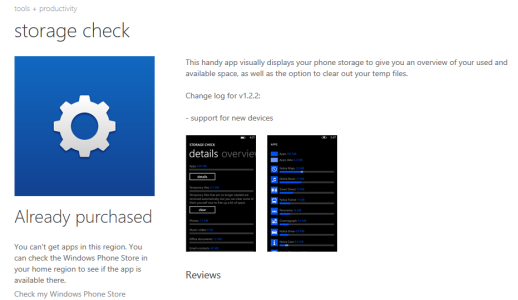
Storage Check BETA :
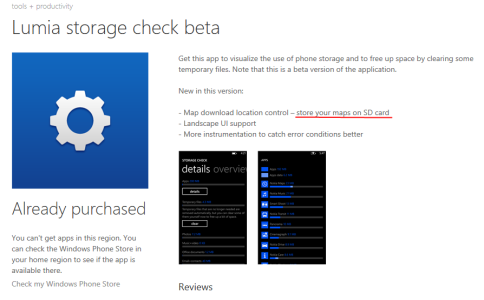
And officially from Nokia themselves :
https://betalabs.nokia.com/trials/Storage-Check
We have just released the official version as an update via the Store. It has all the beta 3 features, except the one to store Maps on SD card.
And also confirmed on several other sites :
8.0 apollo - How to save offline maps to SD card? - Windows Phone Stack Exchange
Store Offline Maps to SD Card in Windows Phone (this site is also talking about the "beta" version)
And then third, I have both versions on my phone :
In settings, the normal version :
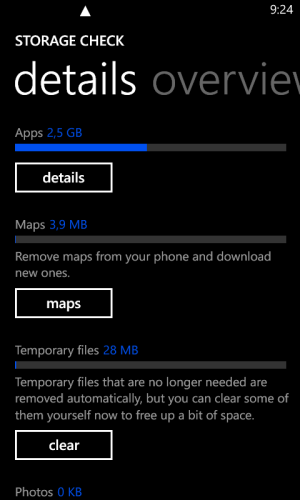
-> Notice that from here you can only REMOVE and ADD maps in the same location. No option to change the storage location.
In app list, the BETA version :
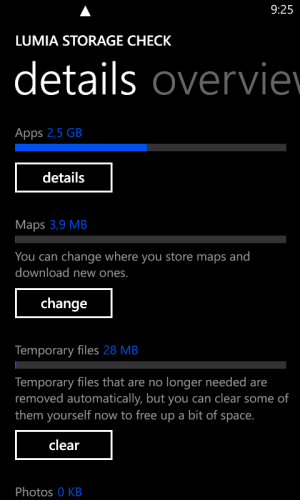
-> Notice, from here we do have the option to "CHANGE" where you store maps AND download new ones...
Similar threads
- Replies
- 0
- Views
- 250
- Replies
- 3
- Views
- 3K
- Replies
- 1
- Views
- 1K
- Replies
- 0
- Views
- 217
- Replies
- 2
- Views
- 365
Trending Posts
-
Did the Fallout TV show just make a Fallout 4 ending canon?
- Started by Windows Central
- Replies: 3
-
Leaked renders of the first PC with Snapdragon X Elite CPU showcase a sexy Lenovo laptop
- Started by Windows Central
- Replies: 1
-
Rare's Sea of Thieves hits 40 million players across Xbox and Windows PC
- Started by Windows Central
- Replies: 0
Forum statistics

Windows Central is part of Future plc, an international media group and leading digital publisher. Visit our corporate site.
© Future Publishing Limited Quay House, The Ambury, Bath BA1 1UA. All rights reserved. England and Wales company registration number 2008885.

