L920 can't write letters when on dialer
- Thread starter Ssrki
- Start date
You are using an out of date browser. It may not display this or other websites correctly.
You should upgrade or use an alternative browser.
You should upgrade or use an alternative browser.
jonathanrn
New member
- Apr 14, 2012
- 194
- 0
- 0
Re: L920 can't write leaters when on dialer
Give us an example of when you would need to do this...
Give us an example of when you would need to do this...
jojapath
New member
- Mar 14, 2013
- 317
- 0
- 0
Re: L920 can't write leaters when on dialer
When you want to save a number that has an automated answering system and you already know the extension you want to reach and you want to add pauses to the number.
Ex: (123) 456-7890p1234
Give us an example of when you would need to do this...
When you want to save a number that has an automated answering system and you already know the extension you want to reach and you want to add pauses to the number.
Ex: (123) 456-7890p1234
Re: L920 can't write leaters when on dialer
I was trying to call USCIS customer service for knowing my Visa status and there I was asked to enter my receipt number which starts with alphabets.I cannot enter aplhabets from the dialer keypad ,so I cannot find my status over the phone.This Nokia Lumia 920 lacks these basic features which other phone provides.I am very much frustrated with this phone. Does anyone know if there is any way to fix this.
I was trying to call USCIS customer service for knowing my Visa status and there I was asked to enter my receipt number which starts with alphabets.I cannot enter aplhabets from the dialer keypad ,so I cannot find my status over the phone.This Nokia Lumia 920 lacks these basic features which other phone provides.I am very much frustrated with this phone. Does anyone know if there is any way to fix this.
Laura Knotek
Retired Moderator
- Mar 31, 2012
- 29,451
- 63
- 48
Re: L920 can't write leaters when on dialer
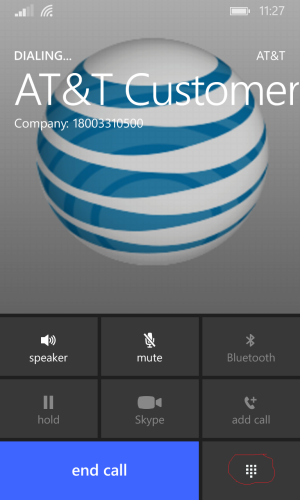
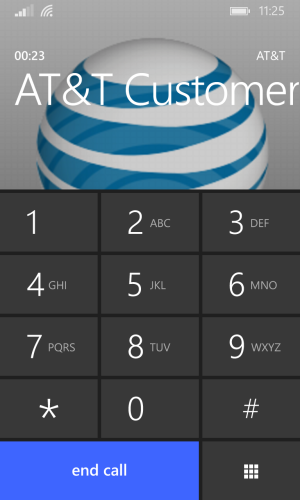
Tap on what I've circled in red in the following image, and you'll see the letters.I was trying to call USCIS customer service for knowing my Visa status and there I was asked to enter my receipt number which starts with alphabets.I cannot enter aplhabets from the dialer keypad ,so I cannot find my status over the phone.This Nokia Lumia 920 lacks these basic features which other phone provides.I am very much frustrated with this phone. Does anyone know if there is any way to fix this.
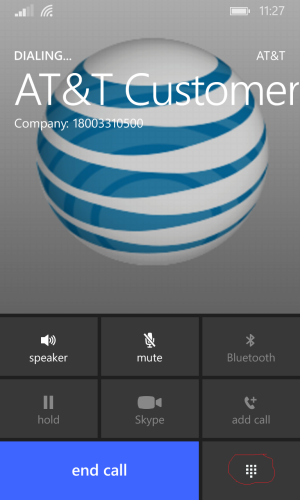
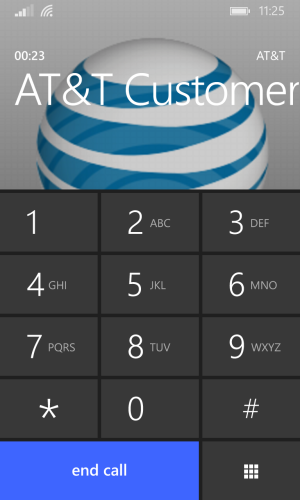
sanjay prabhakar
New member
- May 9, 2016
- 1
- 0
- 0
Similar threads
- Replies
- 2
- Views
- 23K
- Replies
- 0
- Views
- 5K
- Question
- Replies
- 1
- Views
- 7K
- Replies
- 1
- Views
- 3K
- Question
- Replies
- 0
- Views
- 7K

Space.com is part of Future plc, an international media group and leading digital publisher. Visit our corporate site.
© Future Publishing Limited Quay House, The Ambury, Bath BA1 1UA. All rights reserved. England and Wales company registration number 2008885.
