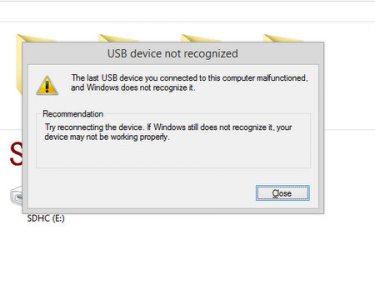I have been having this problem for awhile and it really has put the mallow on my 1020 experience. I still love it, but have to get all creative when trying to dump pics n videos from my phone.
What works: I can hook to my wifes laptop and she runs windows 8
I run windows 8.1 and it doesn't recognize. I cannot quite remember if I was having this issue just before going to 8.1...or if it was immediately after.
Any idears out there?
 rly:
rly:
What works: I can hook to my wifes laptop and she runs windows 8
I run windows 8.1 and it doesn't recognize. I cannot quite remember if I was having this issue just before going to 8.1...or if it was immediately after.
Any idears out there?