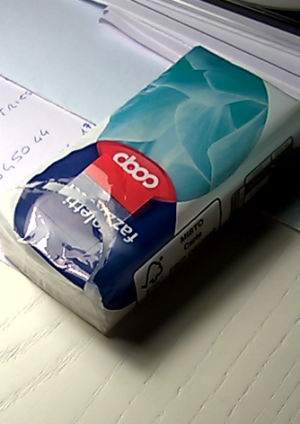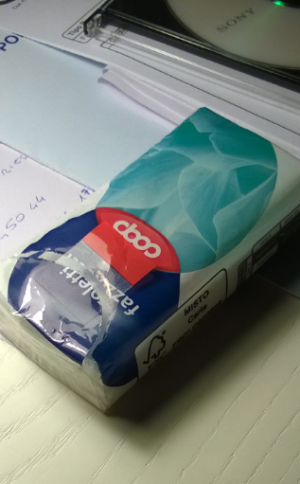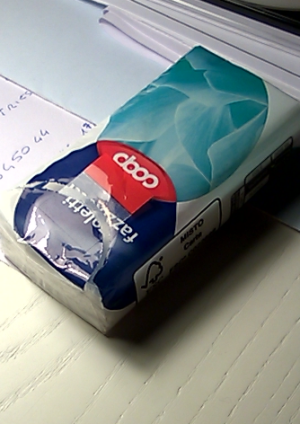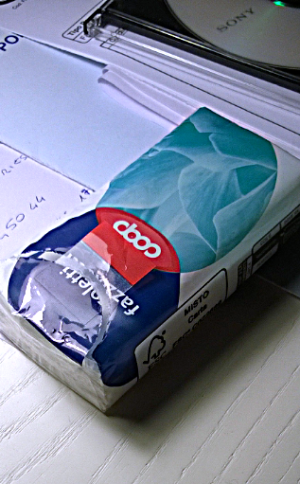Lumia 920 photo quality post black update
- Thread starter ktl88
- Start date
You are using an out of date browser. It may not display this or other websites correctly.
You should upgrade or use an alternative browser.
You should upgrade or use an alternative browser.
MrWhiteman
New member
^^ you still didn't get the black update on Lumia 920 ? is it carrier locked ?
Yes I'm on EE UK and they are slow as hell, it took weeks for them to approve Amber.
anon(7900571)
New member
Yes I'm on EE UK and they are slow as hell, it took weeks for them to approve Amber.
patience is what I can say
Senad Klepic
New member
supshi80: if you ask me (and i am really a bad photographer), these pictures aren't that far off, yes the colors are changed but on the 1st you see that the pic is sharper but that can be done in PS or any other photo studio (i did try nearly identical results), about the colors well there i can agree its mixed, but that black which went to gray if you do sharpen the photo in PS you'll get also black etc.
I agree that it could be better, but seems like the L920 ain't capable of taking a lot better pics then we have right now (and i hope Nokia proves that i am wrong). Again this is my statement of using the L920 for a month. I am pleased with the pictures right now (just hate to do pics on landscape without good light ).
I agree that it could be better, but seems like the L920 ain't capable of taking a lot better pics then we have right now (and i hope Nokia proves that i am wrong). Again this is my statement of using the L920 for a month. I am pleased with the pictures right now (just hate to do pics on landscape without good light ).
supershi80
New member
x Senad Klepic:
See the lines in the wood and you understand that the image at the right is a lot smoother, the image at the left is clear and sharp instead
See the color of the wood. The real color of it is on the left image
See the two image at the same time, you can see the photo at left seems to be alive, the photo at the right is off
See the lines in the wood and you understand that the image at the right is a lot smoother, the image at the left is clear and sharp instead
See the color of the wood. The real color of it is on the left image
See the two image at the same time, you can see the photo at left seems to be alive, the photo at the right is off
mjrtoo
New member
supershi80
New member
Buy a real camera if you want professional photos.
I remember you that before Amber upd we don't have this issue. The problem is only software. Nokia, please, fix it!!!!!
Senad Klepic
New member
Again with a bit work with editing you get same results, they aren't "smoother" in my book but clearer same like sharper. I took your photo the right one and have put it to a bit editing see what i got from it 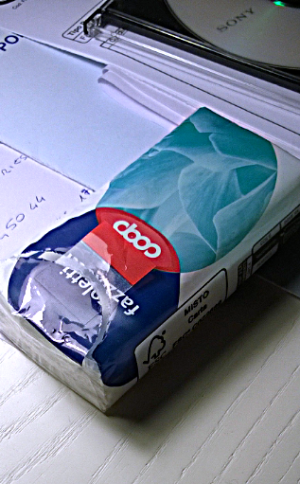
See what i mean while i did a bit sharpering i got near colors, changing white balance i got white etc.
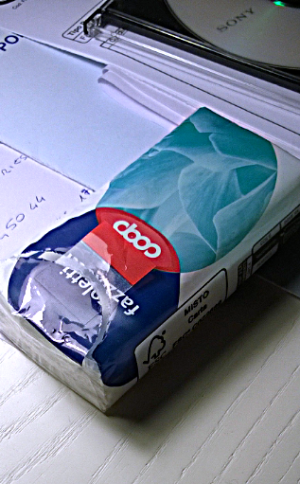
See what i mean while i did a bit sharpering i got near colors, changing white balance i got white etc.
supershi80
New member
Again with a bit work with editing you get same results, they aren't "smoother" in my book but clearer same like sharper. I took your photo the right one and have put it to a bit editing see what i got from it View attachment 54594
See what i mean while i did a bit sharpering i got near colors, changing white balance i got white etc.
This image is no good like my photo on the left (the color of all other objects are completly mistaked) (in your image is also added a lot of noise). Only if we have raw format we can adjust them without lost quality and the problem is that only 1020 and 1520 can generate photo in raw(dng file).
Senad Klepic
New member
Well i also thought that its huge difference, its not really it makes the softer it changes the colors. But that can be changed, and also these "before" PP pictures have just bigger sharpening. Just by increasing sharpening level you get identical ( not same ) results. And no changing in algorithms will change this by a lot i am sure about that 100%.
This is my opinion you can disagree or agree but you'll see, the pics are good we can't really await a lot more.
About the pic the colors are the same (blue equals the blue, black equals the black, sharpens on the table equals again and the table is trough changing the WB pure white).
This is my opinion you can disagree or agree but you'll see, the pics are good we can't really await a lot more.
About the pic the colors are the same (blue equals the blue, black equals the black, sharpens on the table equals again and the table is trough changing the WB pure white).
supershi80
New member
Well i also thought that its huge difference, its not really it makes the softer it changes the colors. But that can be changed, and also these "before" PP pictures have just bigger sharpening. Just by increasing sharpening level you get identical ( not same ) results. And no changing in algorithms will change this i sure about that 100%.
This is my opinion you can disagree or agree but you'll see, the pics are good we can't really await a lot more.
Excuse me, but for me your image and the image on the right in my post are no good (and not also for me because if you go in a lot of forum about phone (also nokia official forum and nokia beta labs forum) there are a lot users that write about this issue)
supershi80
New member
"About the pic the colors are the same (blue equals the blue, black equals the black, sharpens on the table equals again and the table is trough changing the WB pure white). "
How can you say that the colors are the same??????
(please, use your eyes )
)
(see by example the color of paper and wood, your image is an artificial image,my image is natural)
(see also the noise, is very simple to see too)
See another time and say me if are the same (at the left my image before post processing, at the right your image after post processing and modded by you):
How can you say that the colors are the same??????
(please, use your eyes
(see by example the color of paper and wood, your image is an artificial image,my image is natural)
(see also the noise, is very simple to see too)
See another time and say me if are the same (at the left my image before post processing, at the right your image after post processing and modded by you):
Attachments
Senad Klepic
New member
I am no pro in editing i just raised sharpening in the photo and changed WB. I see that they aren't the same (my bad), but again with some skill you can make it better, and again will claim what i said before
this before PP is just about sharpening and reducing noise, while after PP you get more noise and softer details.
And even if they put some "fix" which as we see they don't care will be just about boosting sharpening.
this before PP is just about sharpening and reducing noise, while after PP you get more noise and softer details.
And even if they put some "fix" which as we see they don't care will be just about boosting sharpening.
supershi80
New member
I am no pro in editing i just raised sharpening in the photo and changed WB. I see that they aren't the same (my bad), but again with some skill you can make it better, and again will claim what i said before
this before PP is just about sharpening and reducing noise, while after PP you get more noise and softer details.
And even if they put some "fix" which as we see they don't care will be just about boosting sharpening.
1 no, is not possible to have the same quality like the original because you don't have the photo in raw mode.
2, also if you have raw file is very very difficult to remember the real life parameters of the scene (like our eyes see the scene) and adjust it with a program in a future
3, this adjust take a lot of time and the issue appears in more cases then is not possible every time to adjust any photos because take a lot lot lot of time and the results often are poor (see point 1 and 2)
the point is here is not about professional photos. The point is that when we used to have better photos why can't we have it now after the update.Buy a real camera if you want professional photos.
And also, why are the photos getting worse POST processing.
I'm sure Nokia can do better here
Rodrigo Mendes
New member
This comparison makes no sense to me. It's not right to compare what we see on the LCD smartphone. Screenshot vs photo is just wrong, bad comparison..
After Black Update i've noticed improvements on Lumia 925. Better auto WB and less noise control even high sensitive ISO.
After Black Update i've noticed improvements on Lumia 925. Better auto WB and less noise control even high sensitive ISO.
supershi80
New member
This comparison makes no sense to me. It's not right to compare what we see on the LCD smartphone.
After Black Update i've noticed improvements on Lumia 925. Better auto WB and less noise control even high sensitive ISO.
Infact we compare photos on our own LCD PC (not on lumia LCD)
Perhaps,something is better in quality in Lumia Black but the yellow/green/smooth issue remains always also with Lumia Black
NOKIA, PLEASE, TAKE THE TIME TO FIX IT !!!!!
Rodrigo Mendes
New member
Infact we compare photos on our own LCD PC (not on lumia LCD)
Screenshot is not good for this comparison, mate. Doesn't matter the source (smartphone, PC, notebook, etc). IMHO you guys are all wrong. It's just wrong compare screenshot with photos.
Screenshot will capture the raw image without any defects from the optical (Pureview+Carl Zeiss+Nokia technology, etc).. Not only post processing involved here. Maybe the camera isn't good enough to capture the image perfectly or good pictures.
It's just my opinion, I don't know if it's right.
alpha beta gaga
New member
MrWhiteman
New member
Screenshot is not good for this comparison, mate. Doesn't matter the source (smartphone, PC, notebook, etc). IMHO you guys are all wrong. It's just wrong compare screenshot with photos.
Screenshot will capture the raw image without any defects from the optical (Pureview+Carl Zeiss+Nokia technology, etc).. Not only post processing involved here. Maybe the camera isn't good enough to capture the image perfectly or good pictures.
It's just my opinion, I don't know if it's right.
If the camera can't take good pictures then why is the screenshot so good? You can compare them fine if they are both screenshots
Also I would like to point out that I can see the processing change with my eyeballs so it doesn't matter whether it's a screenshot or not. The screenshot is just for the benefit of posting them online.
Last edited:
Similar threads
- Replies
- 0
- Views
- 3K
- Replies
- 0
- Views
- 677
- Replies
- 0
- Views
- 4K
- Replies
- 2
- Views
- 4K
Latest posts
-
https://www.townscript.com/e/biopeak-male-enhancement-430403
- Latest: rhiannonbarion
Trending Posts
-
Warning for Fallout 4 players: Avoid the High Resolution Texture Pack, use these mods instead
- Started by Windows Central
- Replies: 0
-
Accessibility, representation, sustainability, and empathy should be the themes for game development in 2024
- Started by Windows Central
- Replies: 1
-
After over two years, Microsoft will let these PCs upgrade to Windows 11
- Started by Windows Central
- Replies: 2
-
Best Fallout 4 settings for Steam Deck, ROG Ally, and Legion Go gaming handhelds
- Started by Windows Central
- Replies: 0
Forum statistics

Windows Central is part of Future plc, an international media group and leading digital publisher. Visit our corporate site.
© Future Publishing Limited Quay House, The Ambury, Bath BA1 1UA. All rights reserved. England and Wales company registration number 2008885.