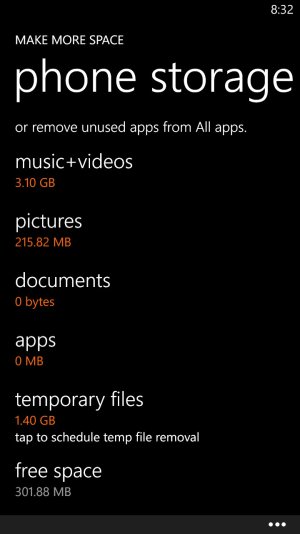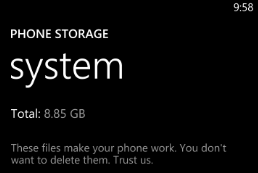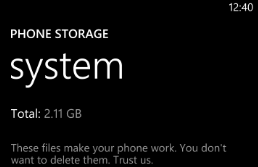I have a 8X on VZW with GDR3 (16GB device). I have always had to work hard to manage memory as games and music leave me with very little room to work. When the phone gets under 500MB it starts to lag on occasion. I am now under 300MB and it opens up the "Make More Space" app constantly when I am trying to do just about anything on the phone. I understand all of this and am willing to word around it.
My problem is that it shows that I have 1.40GB of Temp Files and it won't get rid of them. I've included a pic to show what I am talking about. Just a sidenote; I took the screenshot before it completely populated; I have 2.42GB of apps.
Any thoughts, outside of a factory reset?
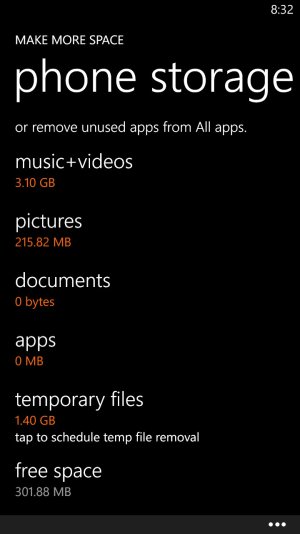
My problem is that it shows that I have 1.40GB of Temp Files and it won't get rid of them. I've included a pic to show what I am talking about. Just a sidenote; I took the screenshot before it completely populated; I have 2.42GB of apps.
Any thoughts, outside of a factory reset?