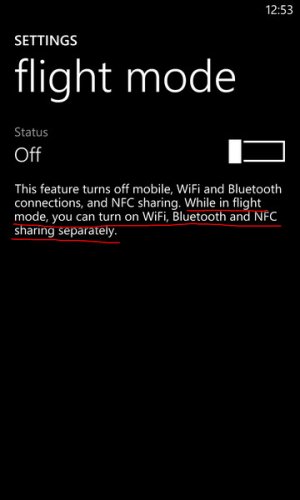I just tried it on my phone (1020 Black update, USA, ATT branded). Worked fine for me so it can't be an overall WP issue.
Turned on airplane mode (it's "airplane mode" in my settings). It turned off wifi and removed the whole phone network icon. Then I went to WiFi and turned it on. It pulled up all the networks around me and automatically connected to my home WiFi (which it is set to). I was also able to connect to a local free WiFi.
I don't know anything about what's allowed legally, as the last time I used airplane mode on a plane there was no signals allowed at all, you could just use your phone for offline games, music, or other programs. But based on what you said about your SSID not showing up in the list, are you sure your WiFi is set to an allowed frequency? As in double checked the settings of the router?
I know you said you found a solution, but I wanted to weigh in that it works fine for me and I can't see how it could be a WP issue from what you've said anyhow.