mariusmuntean
Banned

It been a while since i posted, i only really use my 1020 as an alarm timer for my tablets 3 times a day and a few phone calls, i have had it for over a year, I am now at 63% and the estimated time remaining is 3 days 6 hours, and time since last charged is 2 days 2 hours, and battery save is off and my hardware revision is 4.4.0.2
John.
That sounds brilliant, John. Wish my 1020 was like yours. Mine's still at Nokia Care Centre and I've been waiting for it to come back after their second attempt to repair this battery draining.
Some application that you might be using that i do not might be the cause of your battery drain, have you tried a full wipe and then do not download any app for a day or so to see how your battery goes.
John.
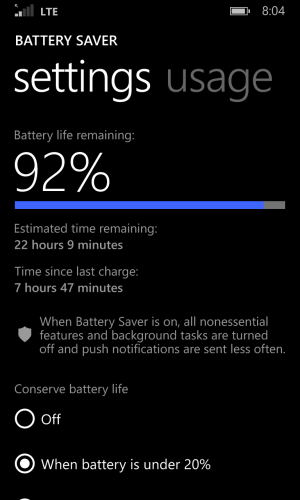
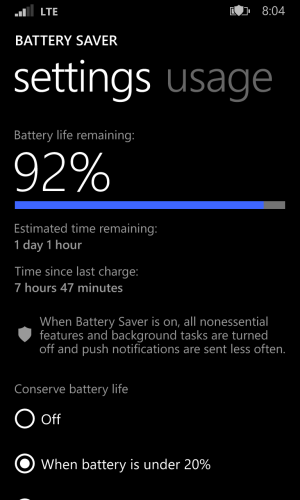
It been a while since i posted, i only really use my 1020 as an alarm timer for my tablets 3 times a day and a few phone calls, i have had it for over a year, I am now at 63% and the estimated time remaining is 3 days 6 hours, and time since last charged is 2 days 2 hours, and battery save is off and my hardware revision is 4.4.0.2
John.
[url]http://i42.photobucket.com/albums/e306/policeman999/5f0dba7c-5145-4adc-9599-b99b809e7f89_zps844d019b.png[/URL]
Yeah to my experience, the prediction is not always correct. When I put my phone to battery saver and flight mode, only a percent drops every 9 hours (that too on a 620, with the smallest battery capacity). If that rate continues, my battery could last days, even a couple of weeks, but it always shows 1 day 15 hours.
By having Double Tap on, the phone is constant monitoring the screen. It's almost like the screen is always on because the phone is always waiting for the touch. Plus, if high sensitivity is on with double tap, then your phone has a chance to open and **** dial someone. Also, draining the battery.


