I have been looking everywhere for that last few days and it seems others have had this problem and fixed the issue but I can't get any to work. I have messed with my APN settings and I can send pictures but I get that annoying "Get Media Content Now (32kb) message that does nothing when receiving them.
Here's my settings in Access Point.
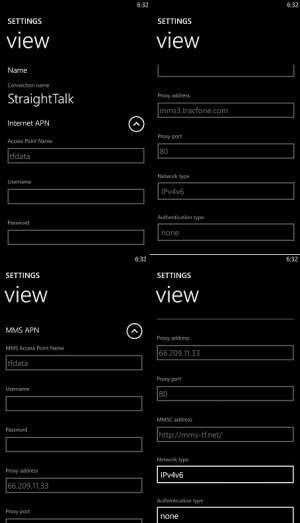
Now the good people at Straight Talk feel it's best to avoid the problem because It's not a straight talk phone but I know their are those out there who have solved this problem and maybe someone can give better input into the solution.
I have been on here and see others have corrected this issue but I can not figure out what I am doing wrong.
Help me internet, you're my only hope!
Here's my settings in Access Point.
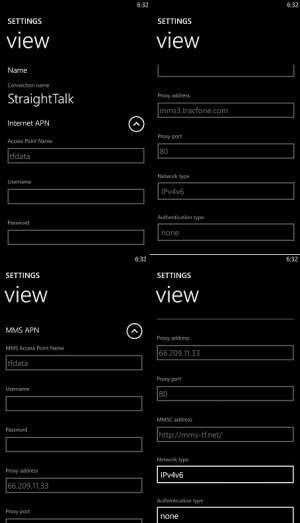
Now the good people at Straight Talk feel it's best to avoid the problem because It's not a straight talk phone but I know their are those out there who have solved this problem and maybe someone can give better input into the solution.
I have been on here and see others have corrected this issue but I can not figure out what I am doing wrong.
Help me internet, you're my only hope!


