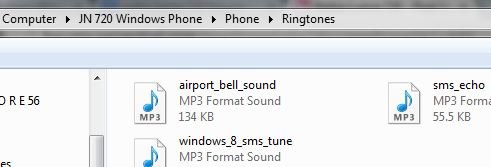Hello,
1
I am connecting my 720 to my PC via USB-cable, pasting MP3 sound files of 100kb into the ringtones folder (Computer\720 Windows Phone\Phone\Ringtones), but when navigating to ringtones on the phone itself, those files do not appear as they do in the windows explorer page when viewed on my PC.
2
I want to do the same, but for text/IM, voicemail and email sounds. Where do I find that folder and how do I work that in terms of Q1 above?
Please advise,
1
I am connecting my 720 to my PC via USB-cable, pasting MP3 sound files of 100kb into the ringtones folder (Computer\720 Windows Phone\Phone\Ringtones), but when navigating to ringtones on the phone itself, those files do not appear as they do in the windows explorer page when viewed on my PC.
2
I want to do the same, but for text/IM, voicemail and email sounds. Where do I find that folder and how do I work that in terms of Q1 above?
Please advise,