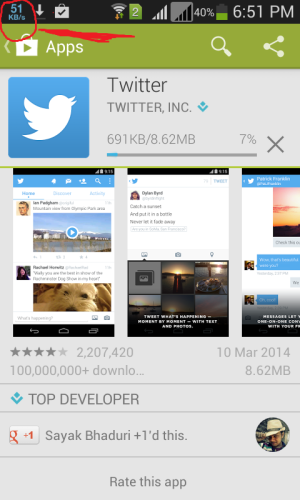Hello , This is my first post in wpcentral & I'm very hopeful to get solution for my Nokia Lumia 1020 regarding the problems listed below .
Problem 1 :
Whenever I connect my 1020 to my laptop WiFi it connects but after 2-3 minutes later it(network) just hangs. I get messages like "We're having trouble getting data" . I also connect my Samsung Galaxy Grand with this home WiFi but never faced any hanging issue . So I would like to ask is there any solution for that ? If not is there any other way I can connect my 1020 to my Laptop's Internet ?
Problem 2 :
For the above problem I can't install large sized games in 1020 but I can download those to my PC as the windows phone store have the option to Download the app in my PC. Is there any way to install apps manually from my PC to my Lumia 1020 ?
Problem 3
Is it possible to see real time internet speed in Lumia 1020 like in my Samsung galaxy grand with the help of an app called "Internet speed" ? (Kindly see attached image)
Problem 1 :
Whenever I connect my 1020 to my laptop WiFi it connects but after 2-3 minutes later it(network) just hangs. I get messages like "We're having trouble getting data" . I also connect my Samsung Galaxy Grand with this home WiFi but never faced any hanging issue . So I would like to ask is there any solution for that ? If not is there any other way I can connect my 1020 to my Laptop's Internet ?
Problem 2 :
For the above problem I can't install large sized games in 1020 but I can download those to my PC as the windows phone store have the option to Download the app in my PC. Is there any way to install apps manually from my PC to my Lumia 1020 ?
Problem 3
Is it possible to see real time internet speed in Lumia 1020 like in my Samsung galaxy grand with the help of an app called "Internet speed" ? (Kindly see attached image)