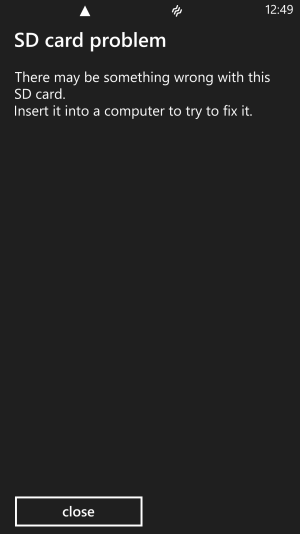Hello WP8 fans!
First off, let me take a moment to say that I've had nothing but great experiences with my 1520 on Tmobile. I love this device!
Here's some background information regarding my device:
Storage Settings: Photos / Music / Videos are set to be stored onto the SD card.
Carrier: Tmobile USA
Lumia Variant: ATT USA Lumia 1520 Red
SD Card: SanDisk MicroSDHC 64 gb (SanDisk Extreme PLUS microSDHC and microSDXC UHS-I Memory Cards)
Duration of SD Card use: 4 months, no known issues
Recently I traveled internationally to Mexico from the USA. When I arrived in Mexico, I noticed that my some of my pictures seemed to be "lost" on the my memory card. Some of the pictures I took when I landed are longer present and basically two whole weeks of pictures on my phone were gone. From the time span of 4/1 to 4/14 (date of the travel). When I rebooted my phone, the following message appeared after booting up. After looking into the forums, I couldn't find much information regarding this issue and I can infer that this doesn't happen very often.
After coming back from my travels, I plugged the SD Card into my computer, and it appears I that all my photos from the past 2 weeks were gone.
I even called Nokia Customer service (which is usually very helpful), and they advised me that this might be a bad SD Card, in which case it should be replaced. If that doesn't solve the issue, try doing a soft reset. Lastly they advised me to do a hard reset if all else fails.
Has anyone else had any similar issues regarding their SD card in the 1520? What did you do to resolve it?
First off, let me take a moment to say that I've had nothing but great experiences with my 1520 on Tmobile. I love this device!
Here's some background information regarding my device:
Storage Settings: Photos / Music / Videos are set to be stored onto the SD card.
Carrier: Tmobile USA
Lumia Variant: ATT USA Lumia 1520 Red
SD Card: SanDisk MicroSDHC 64 gb (SanDisk Extreme PLUS microSDHC and microSDXC UHS-I Memory Cards)
Duration of SD Card use: 4 months, no known issues
Recently I traveled internationally to Mexico from the USA. When I arrived in Mexico, I noticed that my some of my pictures seemed to be "lost" on the my memory card. Some of the pictures I took when I landed are longer present and basically two whole weeks of pictures on my phone were gone. From the time span of 4/1 to 4/14 (date of the travel). When I rebooted my phone, the following message appeared after booting up. After looking into the forums, I couldn't find much information regarding this issue and I can infer that this doesn't happen very often.
After coming back from my travels, I plugged the SD Card into my computer, and it appears I that all my photos from the past 2 weeks were gone.
I even called Nokia Customer service (which is usually very helpful), and they advised me that this might be a bad SD Card, in which case it should be replaced. If that doesn't solve the issue, try doing a soft reset. Lastly they advised me to do a hard reset if all else fails.
Has anyone else had any similar issues regarding their SD card in the 1520? What did you do to resolve it?