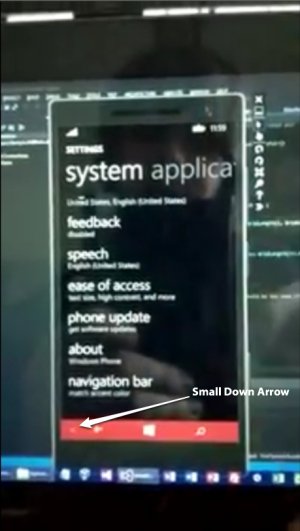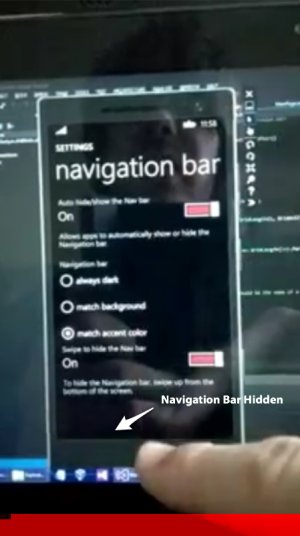I know its early days, but does anyone out there know if it will be possible to disable the navigation bar entirely? When watching Netflix it would be great to hide the nav bar, rather than have three glowing buttons in the side of the screen. Since they are now just software icons I would have thought it ought to be possible.
Disabling navigation bar
- Thread starter NHUK
- Start date
You are using an out of date browser. It may not display this or other websites correctly.
You should upgrade or use an alternative browser.
You should upgrade or use an alternative browser.
Nirav Panchal
New member
There was an option in Windows Phone 8.1 emulator to auto hide navigation bar, but strangely 630 dont have this option :what:
Latest news! Using the new Microsoft files app to view a video file, the nav bar disappears automatically until you touch the screen, so it is possible!
Last edited:
Games Goblin
New member
Mooching around the site I found this older article from Feb, talking about the navigation bar SDK - New Windows Phone 8.1 gallery shows off navigation bar and more | Windows Phone Central - note in the picture there are a few options about the colour of the bar, a switch to allow apps to disable it, and also a switch to hide the bar with a swipe.
On the dual sim 630, only the colour option is present, where are the other options?
On the dual sim 630, only the colour option is present, where are the other options?
I_m_Snah
New member
Hey guys! I think hiding navigation bar is only available on FHD Windows Phone devices like Winstron Tiger.
YouTube video at 0:42
YouTube video at 0:42
Games Goblin
New member
Fhd?
From what I have read, yes this device is a full hd unit, although they say it is a prototype device. Interesting way to hide the navigation bar in this one though - you could hide it pretty much anywhere in the operating system from what I can understand.
Hey guys! I think hiding navigation bar is only available on FHD Windows Phone devices like Winstron Tiger.
YouTube video at 0:42
Why would the resolution of the phone have a bearing on whether you can hide the navigation bar?
I_m_Snah
New member
Why would the resolution of the phone have a bearing on whether you can hide the navigation bar?
I think because FWVGA (480 x 854) resolution doesn't support 16:9 apps or the extra 480 x 54 resolution is reserved for navi bar, whereas the FHD (1080p) supports both 15:9 (when the navi bar is active) and 16:9 apps. That's my theory.
I think because FWVGA (480 x 854) resolution doesn't support 16:9 apps or the extra 480 x 54 resolution is reserved for navi bar, whereas the FHD (1080p) supports both 15:9 (when the navi bar is active) and 16:9 apps. That's my theory.
I see, but the native video player on the 630 does hide the bar when you are watching something. The app doesn't expand to fill the space but that's fine for me,I just want the distraction of the icons to go away. So hiding of the bar on the 630 can be done in software, is just not an option on the settings yet.
I_m_Snah
New member
I see, but the native video player on the 630 does hide the bar when you are watching something. The app doesn't expand to fill the space but that's fine for me,I just want the distraction of the icons to go away. So hiding of the bar on the 630 can be done in software, is just not an option on the settings yet.
I see. I think there's an API for that.
I should clarify, the native video player does not hide the icons, but the video player in Microsoft's ' files' app does.
wild-bill-hiccup
New member
As some one who is thinking about buying their first Windows Phone and wanted a dual SIM option , I came to the conclusion that the Lumia 630 would be just right . Having found out that the 630 does not have dedicated physical capacitive (Back, Start, Search) buttons but on-screen soft keys that take up some screen area I am a little disappointed . I was hoping that there would be a way to hide the on-screen soft keys . Does any one think this may be a future option ? .
As some one who is thinking about buying their first Windows Phone and wanted a dual SIM option , I came to the conclusion that the Lumia 630 would be just right . Having found out that the 630 does not have dedicated physical capacitive (Back, Start, Search) buttons but on-screen soft keys that take up some screen area I am a little disappointed . I was hoping that there would be a way to hide the on-screen soft keys . Does any one think this may be a future option ? .
Hi, I own a 630, so I can comment on a couple of points. The soft keys are now part of the display, but the resolution has been increased over the 620 etc so that apps still get just as much room. Second, the video player in the files app indeed makes then disappear (although the app resolution does not increase) so it is possible to hide them, just not implemented as a user option yet it seems. Lastly, a video of an early build of 8.1 (I refer to it earlier in this thread) showed a user shortcut/swipe action that hides the icons, so I can only assume it is coming in a future update to the OS.
wild-bill-hiccup
New member
Hi, I own a 630, so I can comment on a couple of points. The soft keys are now part of the display, but the resolution has been increased over the 620 etc so that apps still get just as much room. Second, the video player in the files app indeed makes then disappear (although the app resolution does not increase) so it is possible to hide them, just not implemented as a user option yet it seems. Lastly, a video of an early build of 8.1 (I refer to it earlier in this thread) showed a user shortcut/swipe action that hides the icons, so I can only assume it is coming in a future update to the OS.
Hi and thanks for your comments
Fingers crossed that the option to auto hide / auto show the navigation bar will be available at a future date

Videos
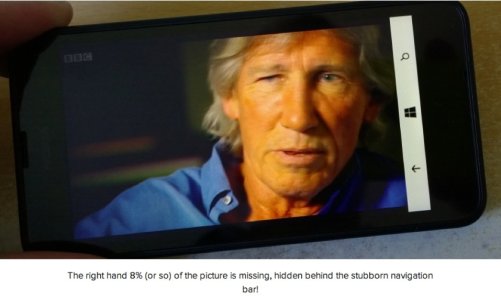
wild-bill-hiccup
New member
Hi and thanks for your comments
Fingers crossed that the option to auto hide / auto show the navigation bar will be available at a future date
View attachment 68757
Videos
View attachment 68758
The 630 display is slightly taller to accommodate the virtual buttons without interfering with the native resolution of the apps, certainly when I watch a video there is nothing 'hidden' behind the icons.
aurelian177
New member
Interesting topic. I have L635 and eagerly waiting the denim update.... Maybe an auto-hide opt. Until now, I didn't found on google search anyone that managed to install denim (not rolling out yet) or latest p4d on Lumia 630/635.
Me AV
Me AV
Similar threads
- Replies
- 0
- Views
- 1K
- Replies
- 7
- Views
- 776
- Replies
- 3
- Views
- 3K
- Replies
- 1
- Views
- 2K
Latest posts
-
-
Hades 2 playtest signups are live now on Steam
- Latest: Windows Central
Trending Posts
-
Microsoft veteran designer Ralf Groene retires from the Surface department after 17 years of service
- Started by Windows Central
- Replies: 1
-
Hades 2 playtest signups are live now on Steam
- Started by Windows Central
- Replies: 0
Forum statistics

Windows Central is part of Future plc, an international media group and leading digital publisher. Visit our corporate site.
© Future Publishing Limited Quay House, The Ambury, Bath BA1 1UA. All rights reserved. England and Wales company registration number 2008885.